Table of Contents
Find a validated email by providing the first name, last name and the domain through an API call.
Email Enricher API #
Get your key or renew it here:
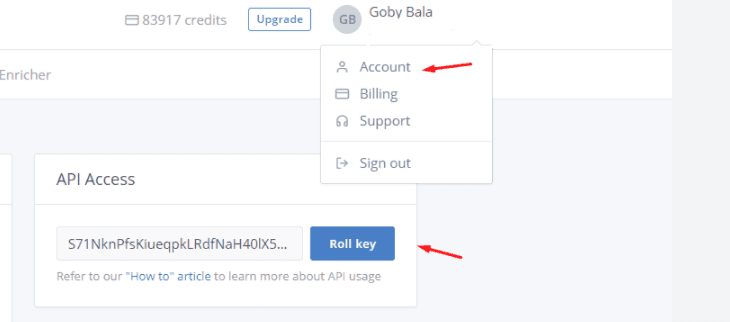
Calling the API #
Enter the key into the call with the first name, last name and domain of the email that you want to discover.
GET https://app.leadgibbon.com/papi/email-finder?api_token=<key>&first=goby&last=bala&domain=leadgibbon.comSample results #
{"success":true,"data":{"email":"goby.bala@leadgibbon.com","status":"valid"}}
{"success":true,"data":{"email":"goby.bala@leadgibbon.com","status":"risky"}}
{"success":true,"data":{"email":null,"status":"unknown"}}



