You can use the LeadGibbon extension to find leads in two methods. A bulk process of a maximum of 1000 leads at a time or creating hand crafted lists. You must have a LinkedIn Sales Navigator subscription. If you dont please get it, you need it to use our tool.
Download the LeadGibbon Extension #
Firstly, you need the chrome extension in order to connect LeadGibbon with your Linkedin. The tool needs to be installed.
Download and Install from the Chrome Web Store.
Pin your extension so it shows up in the extension bar.
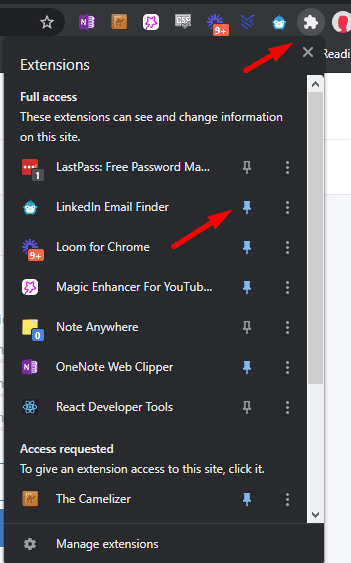
Sales Navigator helps you find people who are already looking for your services, so you don’t have to spend time going after cold leads. Do that through the top search bar, or use the filters and narrow down your leads.
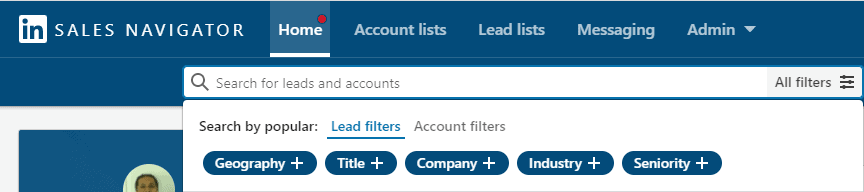
Creating hand crafted lead lists. #
Go to Linkedin Sales Navigator and then click on the LeadGibbon icon, this will pop up the extension.
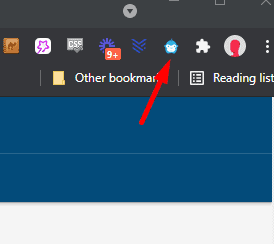
Log in to the extension with your account or sign up. Run a search on sales navigator or go to a profile and you will see the extension reflect the page you are on.
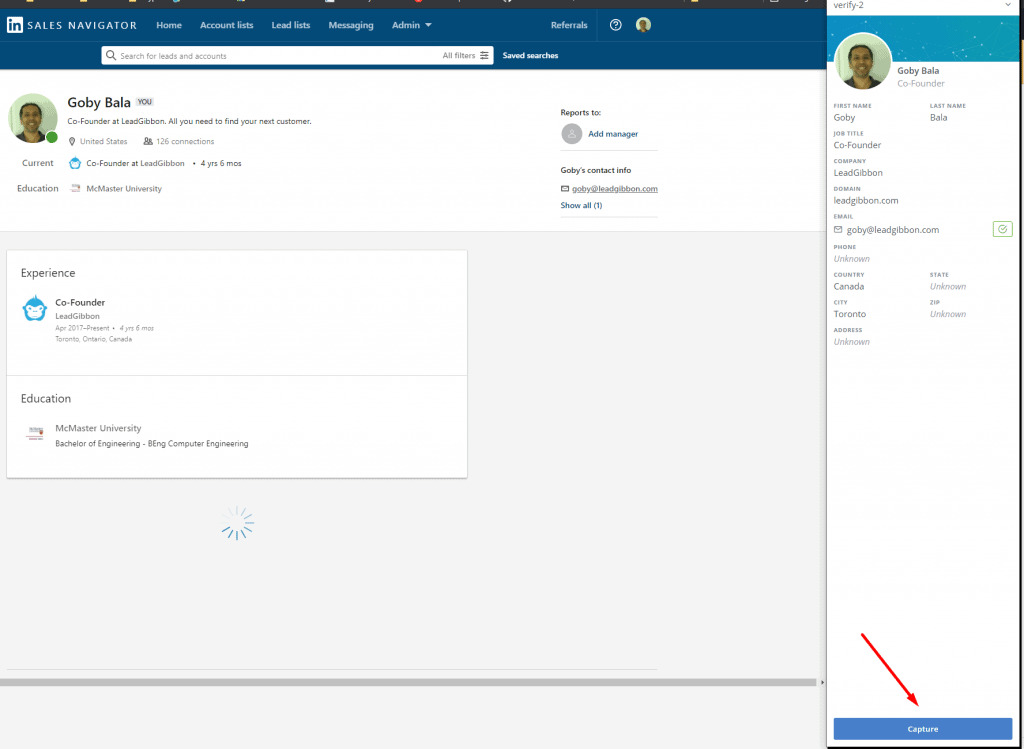
Click on the capture button to export this profile to your campaign lists.
You can also export from the sales results page. Click on the plus button to export the profile to your specified campaign.
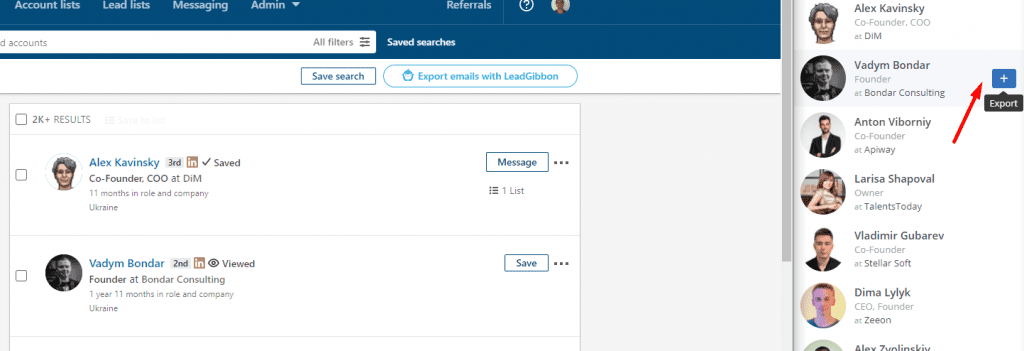
Where are your hand crafted leads saved to? #
Your hand crafted lists are saved to the campaigns page on the portal.
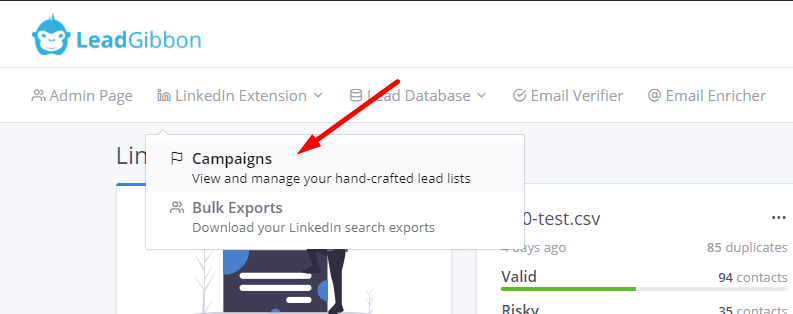
Running a bulk scrape. #
You also have the option of running a bulk scrape of a search. This is useful when you dont want to hand pick your leads but want 1000 at a time.
Click the Export Emails with LeadGibbon button to run the bulk scrape. #
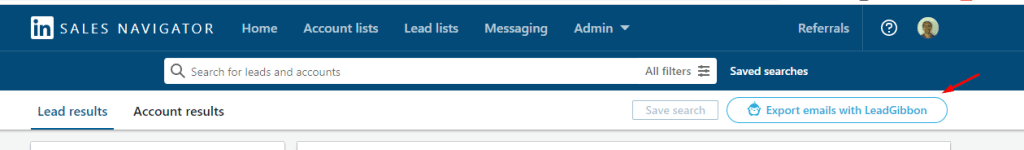
Leadgibbon will launch and ask you name the search and the number of profiles you want to scrape. NOTE: Maximum of 1000 leads per scrape.
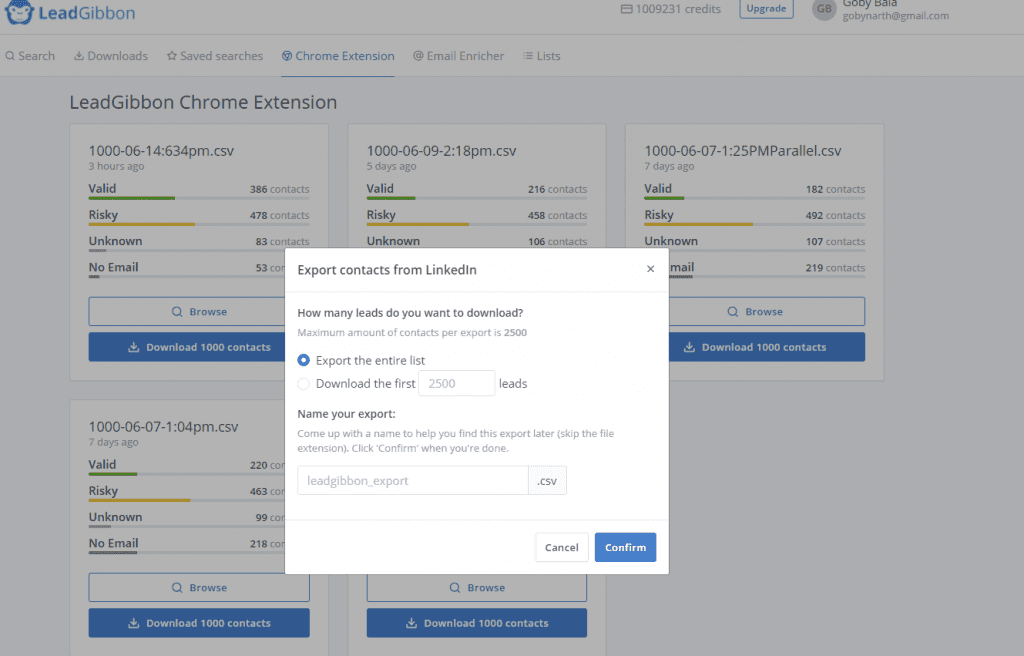
Get notified by email when the scrape is complete! #
Leadgibbon will take some time to process the scrape depending on the number of leads being scraped. You can leave the site and you will be notified by email when the scrape is complete. Note: Do not log out of linkedin, or the scape will fail.



