
Looking for Rapportive alternatives? You are not the only one.
Once upon a time, Rapportive was the hottest Gmail plugin. With this tool, the email world changed for the better.
Instead of running around trying to find out the person behind an email, Rapportive did that for you.
Right inside your inbox, you could see the sender’s social profiles. And their contact details as well. Pretty great when you need to follow up on your old cold emails, right?
Because of its usefulness, this nifty tool created waves in the online world. Then LinkedIn decided to buy Rapportive.
But after revamping the plugin, Rapportive was not the same. With some of its core features stripped away, it failed to live up to the glory of its early days. Hence the need for other tools to take its place.
In this article, I am on a mission to share Rapportive alternatives that you can start using right away. Over the course of time, I have tried out these tools and now I am all set to talk about their features.
If you miss the good old Rapportive, then this article is for you. So, without any further delay, let’s get started.
1. Clearbit Connect
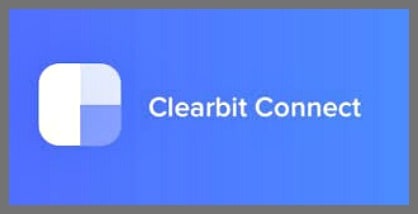
Clearbit Connect is a powerful Rapportive alternative. Not only does it work well with Gmail but it also pulls up results of your email contacts in a snap.
After installing the plugin hit refresh in Gmail. Then click on the email of the person whose details you want. After that, hover your mouse pointer over their name and Clearbit will display their details in the sidebar.
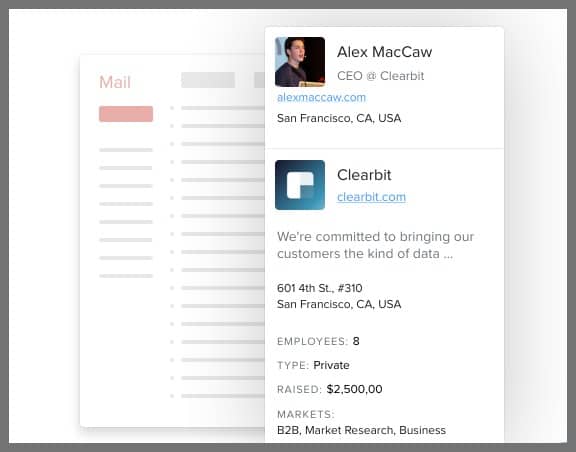
Now, the results this tool displays are quite useful. You can see their photo, read their bio and discover links to their social media accounts. Apart from that, Clearbit allows displays their website address plus physical address.
Then comes their business details. This includes the company they work for, what that company is about and the address.
But that’s not all. Clearbit goes a step further and shows you the number of employees in that company. It also reveals the amount of funding that a rticular company received. At the bottom, you can find all the links to the company’s social media profile.
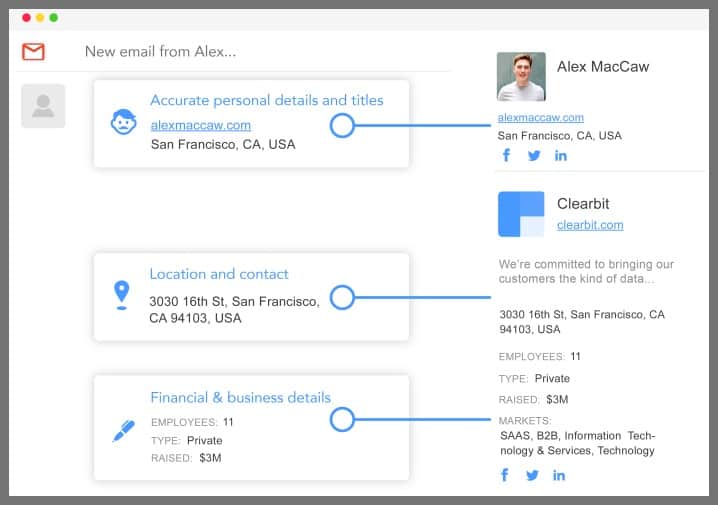
2. FullContact

FullContact is a neat little plugin that integrates with Gmail. Just like Rapportive, this tool pulls online profiles of email contacts and displays them in a sidebar. You can see the contact information and addresses of your contacts there as well. Plus, you can access not only their personal accounts but also company accounts.
Since all of this is housed in one place right inside your inbox, this saves a lot of time. I remember how long it used to take when searching for social profiles of people and then going on a hunt for their company profiles as well.
Plus, you can access not only their personal accounts but also company accounts. Since all of this is housed in one place right inside your inbox, this saves a lot of time. I remember how long it used to take when searching for social profiles of people and then hunting down their company’s profiles as well.
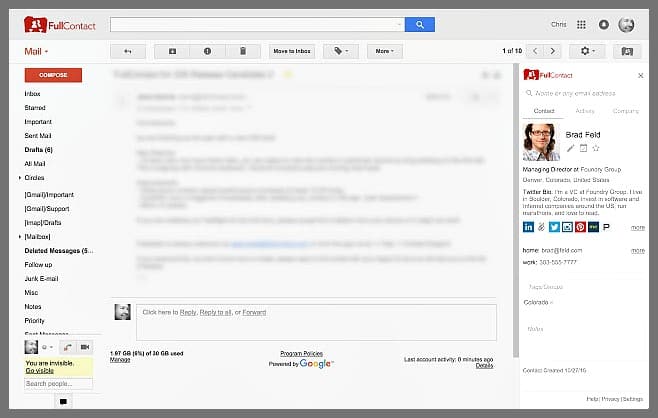
Apart from the usual Twitter and LinkedIn profiles, FullContact goes many steps further. If available, it also pulls the profile from lesser-known channels such as Angel List, Klout etc. This means you can follow your prospects at so many different places in a snap.
There is a tab for Twitter updates as well which is quite handy. You don’t have to guess what your prospects or contacts are up to. By going through this feed, you have conversation starters right at your fingertips.
3. 360 Social

360 Social is the next Rapportive alternative on this list. Though it doesn’t integrate with Gmail like Rapportive does, the end results are the same.
So, how exactly does 360 Social work? Well, first of all, it’s a chrome extension. Once you install it, you can sign into either Twitter or LinkedIn. From there, whenever you visit the profile of others on any of these networks, 360 Social gets to work.
A sidebar pops up with the contact information of the person whose profile you are checking out. This includes their email address, phone number etc. Further down the sidebar, it displays links to other social media channels. You can also see the links to their websites (if any).

So, even though 360 Social doesn’t work from inside your inbox, it’s still a great tool. You can use it to unearth a lot of information about people in just seconds. Plus, not every person makes it to your contact list but you may still need to find out more about them. That’s where 360 Social comes to the rescue. It’s good for finding out more about people before you decide to reach out to them.
4. Discoverly
Discoverly is another Rapportive alternative worth mentioning. Just like the latter, it pairs up nicely with your Gmail to generate details of your email contacts.
So, once you install the chrome plugin, you can sign in with your Gmail account to begin using it. Whenever you click on a Gmail contact, Discoverly displays their contact information plus their social media profiles.
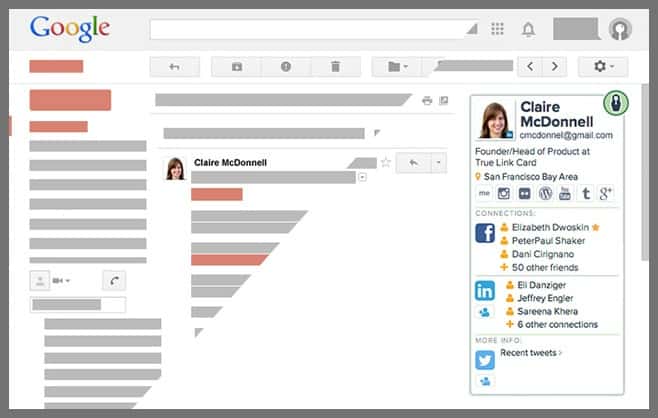
Apart from Gmail, Discoverly also works with Twitter and Facebook. This means you are not restricted to email contacts only. You can find the contact details of people on these social networks as well.
The Discoverly icon on your browser’s bar notifies you if it has data on the person whose profile you are on. On Twitter, for example, you will notice a Discoverly button right near the username. Clicking on this opens up a box with all the available information about that person. Pretty cool, right?
5. Senders

Senders is another Rapportive alternative worth checking out. For now, it only supports Gmail. But it’s not long before this tool becomes available on other email services as well.
Before I jump into the details, I would like to point out one thing in advance. Senders only works for emails you receive after you sign up. That’s because this tool inserts a card right into the email before you receive it. This card shows the contact details plus social media links of the email sender.
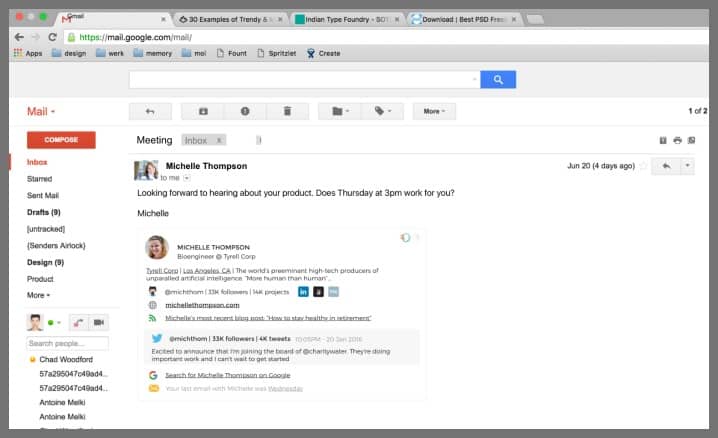
Let’s take a closer look at one such card. We will go for mine as an example. Senders created this card when I signed up. If another user receives a cold email from me, this is what they will see at the bottom.
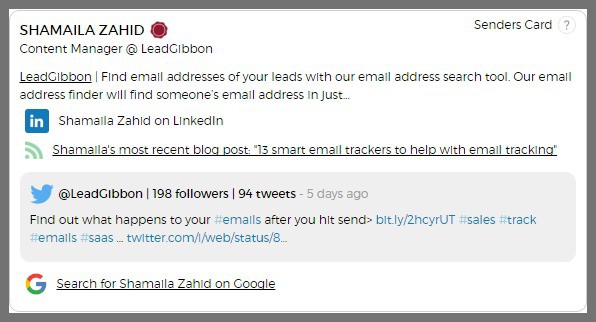
Apart from my name and job title, there is a lot more. You can see my Twitter handle with my recent tweet plus my latest blog post. My LinkedIn profile link is also right in there.
One more thing I would like to mention is that you can edit your Sender’s card. This means I can include a short bio, add my Twitter handle and Facebook username etc.
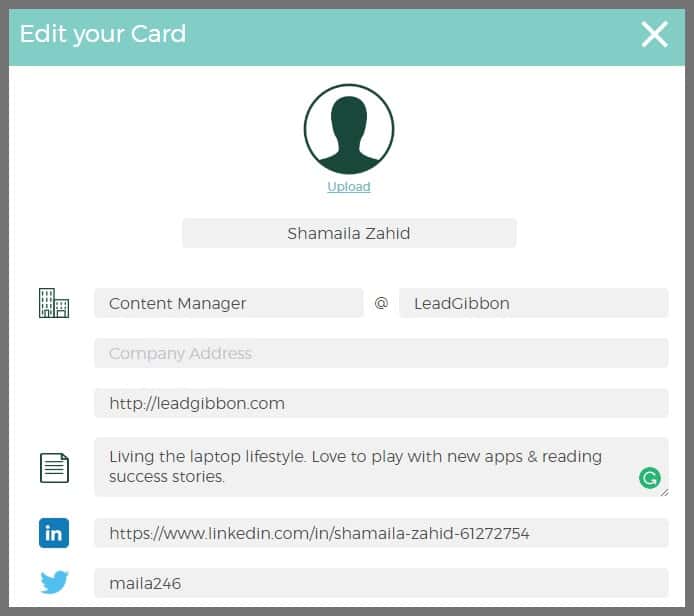
Even though Senders works in a slightly different way, it is still a good alternative to Rapportive.
6. RocketBolt

In my previous article about email trackers, I mentioned RocketBolt as a good option. But at that time, I didn’t know this tool was a Rapportive alternative as well.
So after discovering this, I went ahead and got in touch with RocketBolt’s co-founder, Aaron Dinin. He was kind enough to confirm that his tool did have Rapportive-like features. And that is how RocketBolt made it’s way to this list as well.
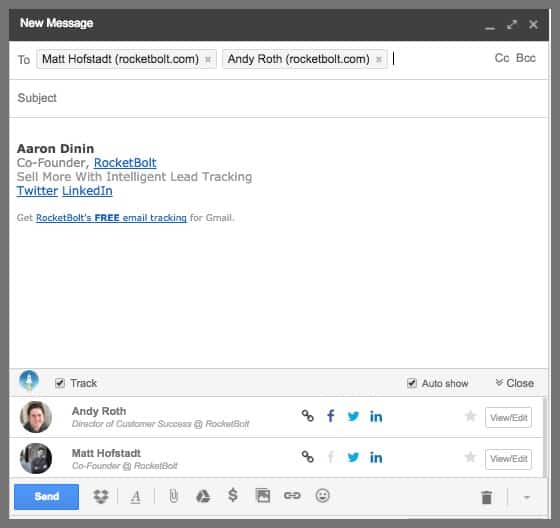
You might have noticed that most of the tools on this list work with Gmail only. What about the Outlook users? Well, here’s some good news- RocketBolt has an Outlook version in the pipeline. This means Outlook users will also be able to gain access to this tool soon.
Coming back to the Gmail version, you have to first install the plugin in either Chrome or Safari. After that head to your inbox and click on compose. When you enter a prospect’s email address, you will see the contact information of that person in the footer.
Unlike the other tools in this list, RocketBolt works in a slightly different way. That’s because it displays results in the footer instead of the sidebar. But the end results similar to what you would get with Rapportive.
7. Strike

Previously known as AboutNumber, Strike is another Rapportive alternative that works with Gmail. When it comes to the way it works and the information it displays, it is identical to Clearbit Connect.
Just like the latter, you head over to the email of the person whose contact details you need. Then, hover over their name. This will trigger Strike to begin work.
In the sidebar, the results will appear. Again, like Clearbit, you get to see the face behind the name, their bio, and location. Right after that, there is a lineup of their social media accounts.
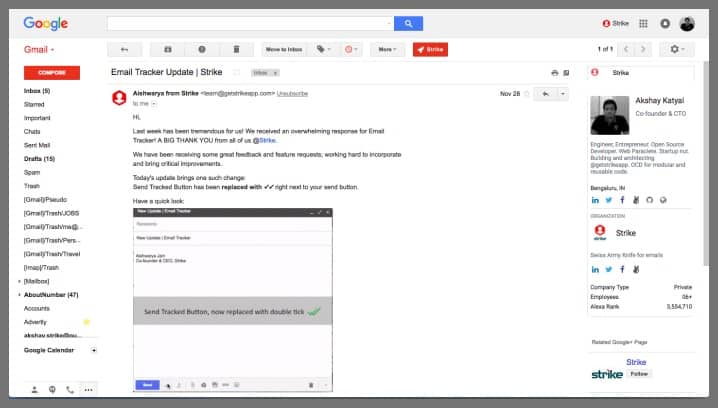
Here is where Strike’s similarity to Clearbit becomes pretty obvious. If the person works at any company, the details of that will also be present. This includes what the company is about plus links to social profiles.
You will also be able to see the amount raised by that company when it comes to funding. Also, Strike displays the number of employees working at that company.
Apart from the Alexa ranking in Strike and the tags in Clearbit, there is a lot of similarity between these two tools. They are both fast and do a great job at providing useful information in seconds.
And now we have reached the end of this article. I hope you were able to discover the perfect Rapportive alternative.
Have a question about something I wrote?
If you have something to add that may improve the helpfulness of this information, I’d love to hear from you.
Whatever the case, leave your thoughts in the comment box below and I will get back to you.

Do you consider ZoomInfo’s Chrome plug-in ReachOut a competitor and will you consider evaluating it when you update this article?
It is not clear to me if rocketbolt can help you locate e mail addresses like the original rapportive.
Does anyone know if it does?
Hi Shamalia,
Do you know if any of the above (or not mentioned) services are able to identify job titles in bulk? For example if there was a like of 500 email addresses, is there a tool that would be able to spit out the 500 job titles of each person?
Thanks in advance!
Nick
Now that Rapportive has stopped working and LinkedIN is not fixing the problem (it is a display problem with Gmail) this is more important info. One thing I would have like to have seen is mention of free/paid tier options.
Hi Shamaila,
Thanks for writing the above article, it’s been more than a little informative. We have an existing app for recruitment that scans for talent (recruitment app) on the open web. We have been wanting to cross reference candidates cross social media. Similar to the above, however we want to do it in-app. Do you have any recommendations you can make in this regard?