
Is LinkedIn Premium worth it for you? It depends on what you want to achieve. Most people approach LinkedIn as a place where they find a job. But for a lot of sales reps, LinkedIn is a place where they do their job.
There are a lot of solid reasons for it. For starters, LinkedIn’s database of 560 million registered accounts (that’s more than half a billion, folks) is an amazing source of new leads.
But it’s also great for researching prospects before you get in touch with them — and even for sending potential customers a message directly.
The only caveat?
Most of the tools that make LinkedIn so useful for a sales team are locked behind a LinkedIn Premium subscription. And if your company is budget-conscious, it’s only natural to ask — is LinkedIn Premium worth it?
Spoiler: yes, it is!
…but you probably need a little more than my word to justify the upgrade.
So right now I’m going to answer some of the most burning questions people have about LinkedIn Premium and outline the reasons for switching to it. Without any further adieu, let’s get into it!
What exactly is LinkedIn Premium (and what plan you should choose)
Modern social media often prompt their users to switch to some kind of a Premium subscription. But LinkedIn is different from other services in some key ways.
YouTube Premium lets you watch videos without ads. Spotify Premium lets you play songs in any order. LinkedIn Premium lets you interact with LinkedIn in an entirely new way.
To be more specific, it lets you approach LinkedIn in four separate entirely new ways:
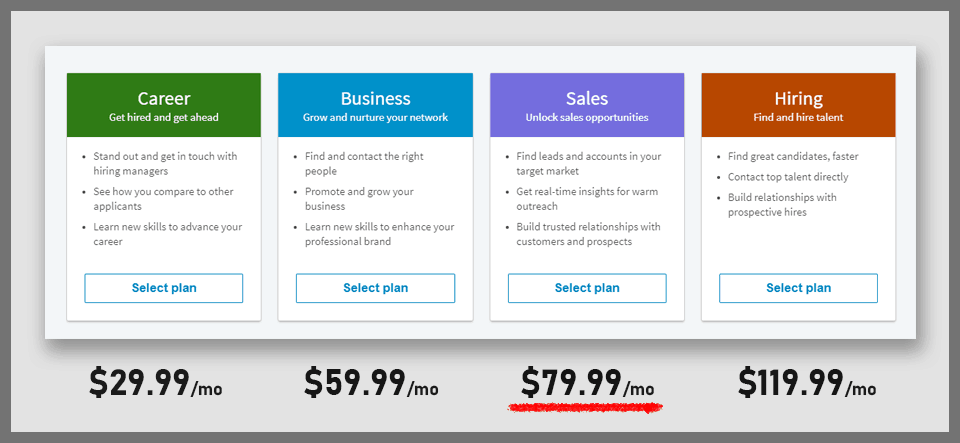
Prices for Premium plans per month if billed annually. The highlighted Sales plan is the one you should get — more on that in a moment.
Basically, LinkedIn’s free version is a job-centric spin on Facebook than you use for networking. You can connect with acquaintances, post updates and share your working experience.
Purchasing one of the Premium plans transforms LinkedIn into a toolset for working with its database of 560 million profiles. Now, as you can see from our illustration above, not all plans are created equal — and some are considerably pricier than others.
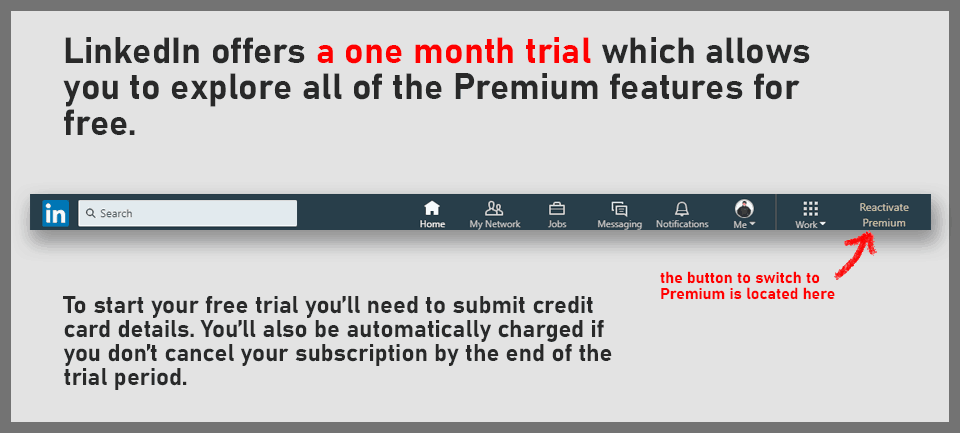
If you’re not familiar with LinkedIn, it could be unclear how, say, the Business plan ($59.99 per month) is different from the Sales plan ($79.99). This is where a lot of organizations can make a mistake by opting to purchase a cheaper plan.
But if your work is in any way connected to sales prospecting, cold outreach or researching leads for relationship selling, the subscription to choose is the pricier Sales plan (also called Sales Navigator).
The Sales plan comes with tools specifically tailored for continuously searching and contacting lots of people on LinkedIn. If billed annually, it’ll set you back $780 (for Premium for 12 months because you’ll get a 20% discount for going annual).
After the purchase, you’ll get access to the Sales Navigator interface, which can be accessed from the Work menu:
Now, $780 is a pretty hefty sum. Are the features really worth it?
Let’s find out!
Features that make switching to LinkedIn Premium worth it
Reason to switch #1: Advanced search
LinkedIn’s advanced search comes packaged with the Sales Navigator subscription, and its miles ahead of any other way to find leads online.
Advanced search is basically a set of various filters and options to choose from in order to find the leads you’re looking for. Have an ideal customer profile on your hands? Simply type it in and you’ll instantly generate a list of prospects who check out.
Bonus points for supporting Boolean characters (such as OR, NOT, AND). Boolean searches are a great way to perform even more granular searches on LinkedIn and you can use it to find pretty much anyone.
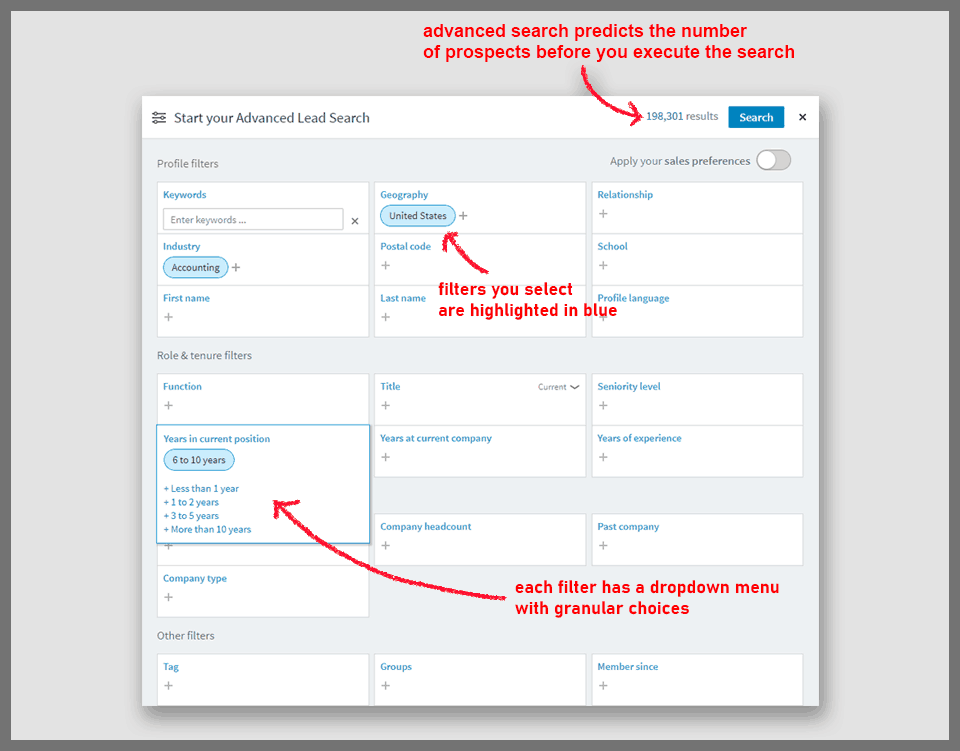
Advanced Search isn’t available in the cheaper Business or Career plans, and it’s one of the main reasons to upgrade.
(Read this article if you want to learn what exactly makes the advanced search feature so powerful.)
Reason to switch #2: See an unlimited number of accounts
Not everybody knows it, but LinkedIn actually limits the number of accounts you can find and look through on the basic (free) plan.
If you’re searching for keywords (like ‘marketing manager’) instead of names or looking through accounts you found in the People Also Viewed section, LinkedIn will stop you from continuing the search at some point. It’s not exactly clear how many searches you can perform, and the quota resets on a daily basis, but if you’re prospecting, it sure can be annoying.
(Here’s Hubspot explaining how the daily quota works in more detail.)
LinkedIn Premium allows you to take the gloves off. On the Sales Navigator plan, you’re permitted to search for as many 3rd-degree connections as you want. Basically, it’s about convenience.
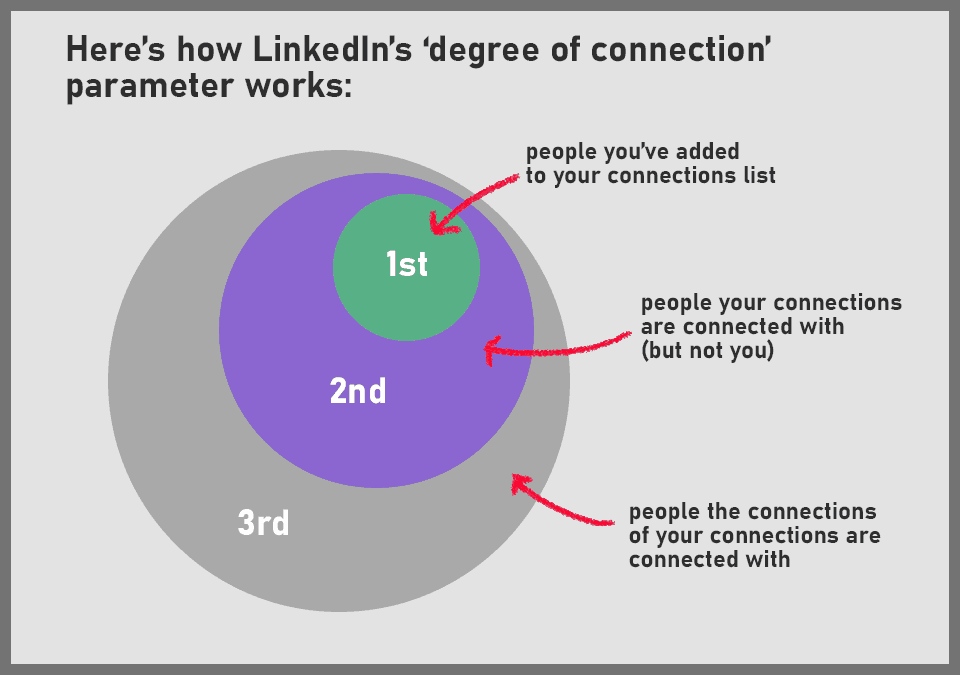
Reason to switch #3: You get 20 InMails (which is more than you think)
As most other social networks out there, LinkedIn offers its own messaging platform. However, it works a bit differently from its Facebook or Twitter counterparts.
Basically, messaging on LinkedIn is divided into regular messages that you can send to people you’ve connected with, and InMails, which are reserved for people outside of your network.
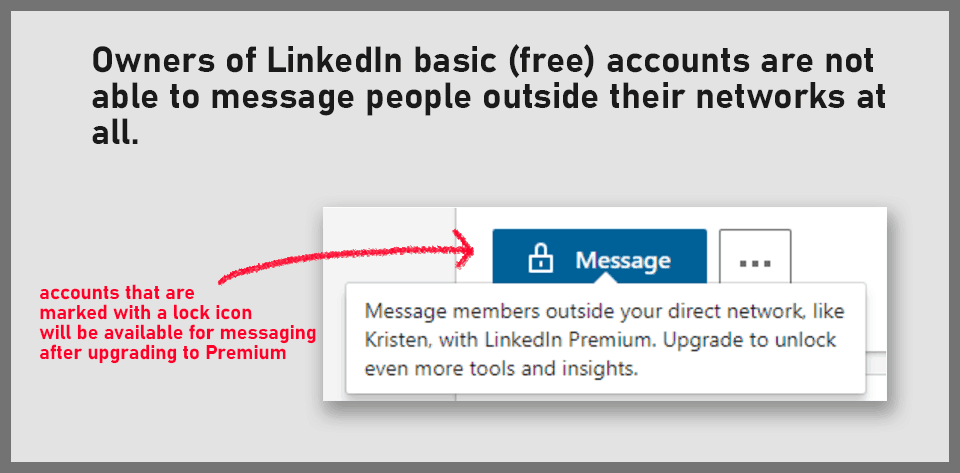
To limit spam, LinkedIn doesn’t allow users on the Basic plan to send InMails at all, while subscribers to Premium plans get access to a limited monthly amount of InMails.
In the case of the Sales Navigator subscription, that amount is capped at 20 InMails. If that seems like a tiny number, there are two important things to consider:
- InMails can be accumulated for 90 days;
- InMails that receive a reply are credited back to your account.
Basically, LinkedIn limits the number of bad InMails you can send. If a prospect answers your InMail in 90 days after you sent it, that message is credited back to your account. Which means that you can go far beyond the 20-message cap.
(Oh, and you can always manually purchase more InMail credits if you want.)
How exactly do InMails compare to regular cold emails? In order to find out, I’ve reached out to Ian Addison of consulting firm LinkedInABM. While working with a logistics company Schneider, Ian has successfully achieved 60% close rate by building new content specifically for distribution via LinkedIn.
Here’s what he had to say:
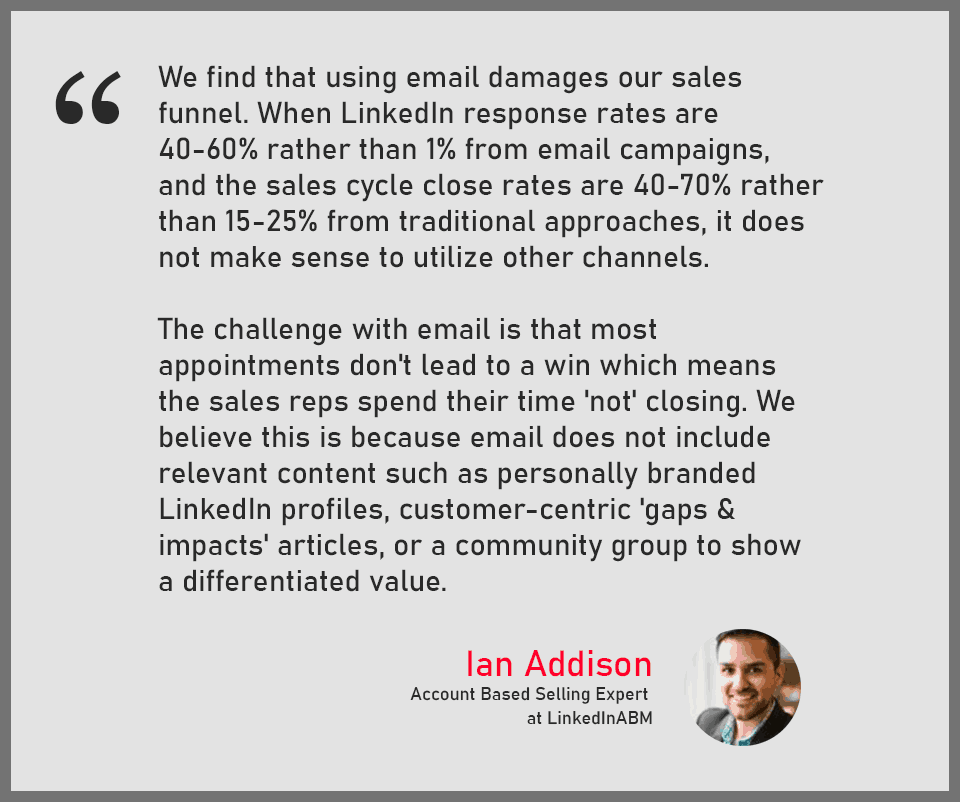
For what it’s worth, in my experience cold emails are still the way to go for most types of businesses. Not all prospects use LinkedIn, and many prefer all of their business communication via email.
But there is a very solid argument for making InMails and LinkedIn messaging part of your sales outreach strategy — and you simply can’t do it properly without LinkedIn Premium.
Reason to switch #4: Save your searches and receive automatic alerts
Prospecting isn’t something you do once. As we said before, prospecting is a continuous process. So you’ll probably want to perform similar searches, again and again, to see if there are new leads available…
…except that with LinkedIn Premium you don’t really need to.
LinkedIn Sales Navigator comes packaged with a stellar Saved Search / Search Alerts feature, that lets you quickly save the set of criteria you were searching for. It also automatically notifies you when LinkedIn detects new people who fit.
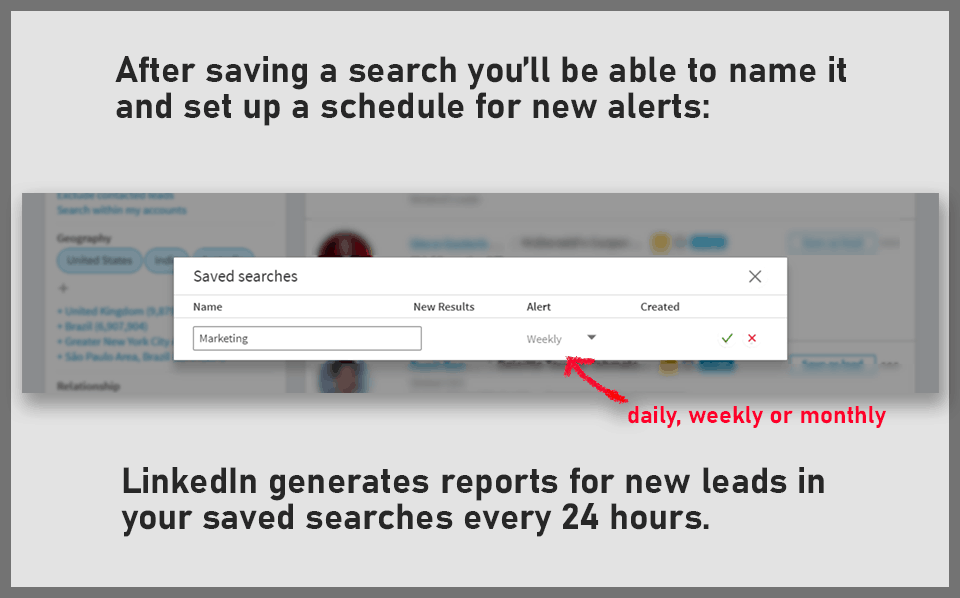
You can receive alert notifications via email. On LinkedIn Premium, you’ll be able to create up to 15 saved searches.
Once again, it’s all about convenience and time-saving. Alerts can automate a chunk of your prospecting efforts, and I really recommend adding them to your sales monitoring stack . Why? It pays off if you succeed at being the first with the offer — and Alerts are a great way to do it.
Reason to switch #5: Recommended leads & insights
Have you ever wished for a tool that could help you do your work for you?
With a Sales Navigator subscription, LinkedIn can automatically suggest leads to get in touch with. It’s as good a place to start prospecting as any, and it can come up with some great leads for you.
LinkedIn recommends leads based on your recent actions (such as profile views, Company Page views, sent InMails, etc).
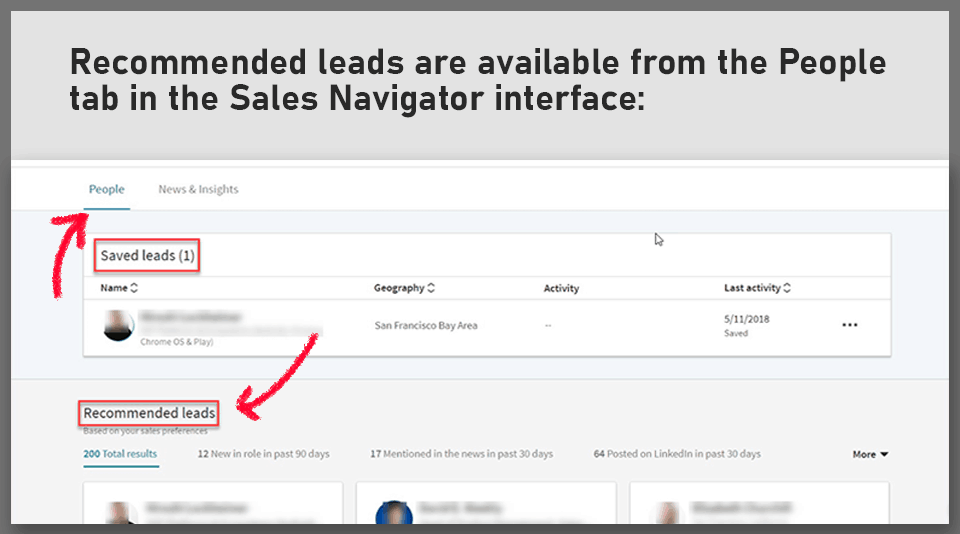
LinkedIn Premium also lets you access tools for real-time insights on leads you plan to get in touch with. What this means is that LinkedIn will notify you anytime that something of significance is happening.
A potential lead changed their job? Now you know. Their company received additional funding? Now you know. It’s the perfect excuse to either to cold email a prospect or follow up on your existing contacts with a personalized message and mention the news to show that you’re interested in what’s going on in their lives.
Reason to switch #6: Combine Sales Navigator with LeadGibbon for ultra-fast prospecting
LeadGibbon Chrome Extension is our amazing tool that lets you export business email addresses from LinkedIn in a click. Have you heard about it?
Our very own extension works best when paired with Sales Navigator. After performing a search you can simply scroll down the list of leads and click the LeadGibbon button to find and verify their contact information.
Sales Navigator + LeadGibbon is a really easy way to create a huge personal email list in a matter of minutes.
Reason to switch #7: Everything else
LinkedIn Premium comes with a lot of other smaller features that will come in handy to some, but not all sales reps. For example, if you’re often on the go, you’ll probably enjoy having the pretty great Sales Navigator app at your disposal.
You’ll also be able to see people who viewed your LinkedIn profile during the last 90 days. Not all sales reps find it useful, but it can help you get in touch with prospects when they are most interested.
The subscription also comes with pre-paid Sales Navigator training resources in the form of Learning Center and a Premium version of LinkedIn’s own browser extension that will integrate Sales Navigator into Gmail or Outlook.
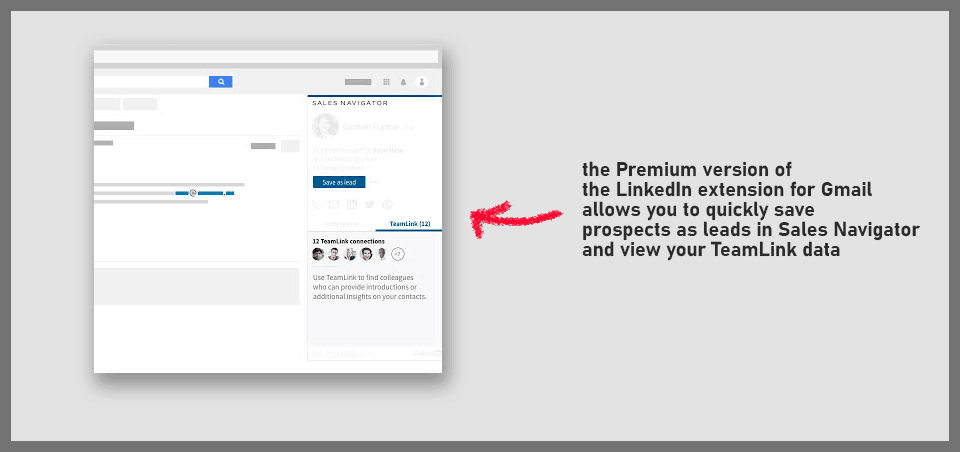
LinkedIn’s extension is a reworked version of Rapportive — check out our list of Rapportive alternatives if you want to learn more.
And if you’re working as part of a sales team, Sales Navigator for Teams comes with its own set of various team-oriented features, like Social Selling Index, warm introductions through team network, CRM integrations and more. For a team of under 9 salespeople, Sales Navigator for Teams will cost you $1,199 per year.
Conclusions
Is LinkedIn Premium worth it? In my opinion, it’s a solid yes. If you’re working in sales and you do a lot of prospecting, Sales Navigator will help you prospect faster and find more valuable information while you do it.
But what about you? Have you subscribed to LinkedIn Premium already or do you plan to do so? Share your thoughts in the comments — we’ll answer any questions you might have, too!

Leave a Reply