
This post is all about how you can find the email address of your prospect.
Emails are like the gateways to unlimited opportunities, which means email addresses are the keys that open up these gates.
But searching for email addresses can take time. This is due to the fact that not many people share their email addresses freely, unlike their website URLs or social media handles.
Because emails are so powerful and widely used, there are a lot of tools that allow you to look up email addresses of your prospects easily. As someone who sends a lot of emails regularly, I am proud to say that I have mastered the art of email address search.
Now, I want to share the tools and techniques that have worked for me. So, from prospecting to getting in touch with the CEO of a company, this guide will help you unearth the perfect email address finder.
But first, let’s take a walk down digital lane. I discovered some interesting stats about emails that I want to share first.
Why Are Emails Important?
We live in an era where the bulk of online businesses are investing in SEO, social media marketing, and PPC campaigns, often neglecting one of the most effective digital marketing channels – Email.
However, email marketing is the oldest technique used by digital marketers but is still considered as the most effective in terms of ROI and conversion rate according to a report by Litmus.
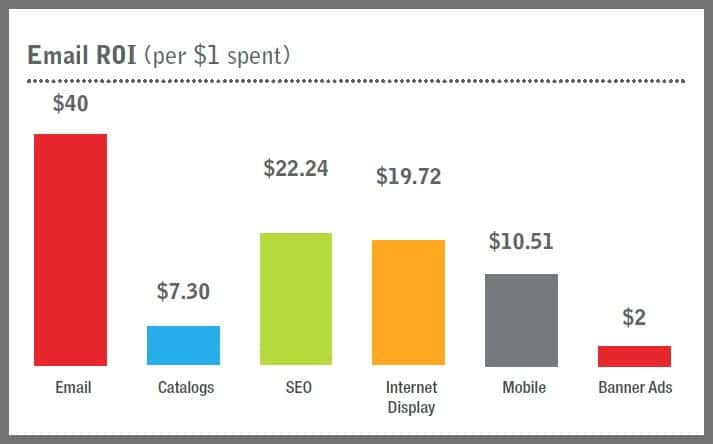
(source: Litmus )
Some other points worth noting:
- Email is one of the easiest ways to reach growing mobile consumers. Over 50% of internet users now use mobile devices to access their emails. In fact, checking emails is the number one activity that users perform on their smartphones and tablets.
- Email is the best way to reach your prospect and to keep them informed. (You don’t want to call all your business prospects, do you?)
- When compared to any other digital marketing method, results generated by an email campaign are easier to track and record. This is due to the presence of numerous software and tools that make it easy to track and monitor emails.
- Targeted email marketing that announces sales or offers coupons can boost sales volume instantly for e-commerce stores.
- Email is cost-effective and easy to manage when compared to traditional marketing methods such as TV Ads or billboards.
According to MarketingSherpa, 72% of adults in the US prefer business communications to take place over email in contrast to phone calls, text messages, and even social media.
This means that if you or your company is paying more attention to other means of staying in touch with customers/ clients, then you might want to rethink your outreach strategy.
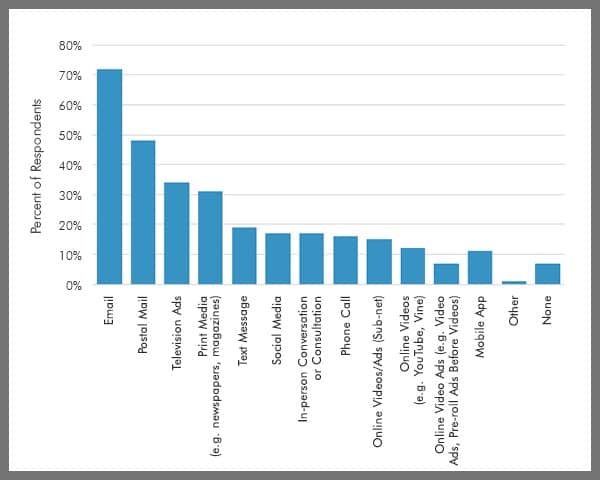
(source: MarketingSherpa )
Like any other communication channel, email has also evolved in the last decade. The only way to make sure your email campaign is successful is to keep it highly targeted. To do this, you will first need to find the email addresses of your prospects and create a list.
The next step is to send out personalized, well-written emails to these prospects. If done right, this form of outreach is a powerful tool that can turn leads into clients. Also, emails can increase brand loyalty in customers when they receive relevant offers in their inbox from time to time.
Best ways to find the email address of your prospect
Let’s get down to the actual nitty-gritty of email address search. There are many different ways to go about this process. To make it easier to understand and implement, I have grouped the various tools and techniques together into 3 groups:
- Basic search
- Plugins and extensions
- Web-based tools
This means that if you tilt towards one method, you can find all the available options right under that section. No more guessing which tool works in what way. I am making this as simple as possible so you can find the right tool for your needs by the time you are done reading this article.
Basic search
As the name suggests, you don’t need any tools apart from ones you’re probably already using when doing a basic search to find an email address- i.e Google and Twitter. So, you don’t have to sign up or wait for a confirmation email before you can start your search.
Also, since this is a free method, you won’t pay anything. However, I want to put it out there that this method does not always work. If it’s not working for you, keep reading for more options, I cover lots of other tools that you might like.
1. Google
Strictly speaking, Google does not brand itself as an email finder. But since it does a fine job of searching online databases and platforms, it is an obvious place to start looking. Just like you would tackle any other search query in Google, the right combination of keywords is important during your email address lookup too.

Try different combinations such as:
- Name + Location
- Name + Company Name
- Name + Email Address
- Name + Contact
- Name + Company Website URL
2. Smart Twitter Search
After Google, Twitter is another place to turn to when looking for someone’s email address. It’s free, a staggering number of internet users are active on this platform, plus it has a good search feature.
Instead of going through all the previous tweets of a person just to find their email address, use Twitter’s advanced search option. Like the name suggests, it is an advanced form of search so this means better results.
You can find this option after doing a normal search, then navigate to “More options” and scroll down to “Advanced search” or you could just click here to go straight to that page.
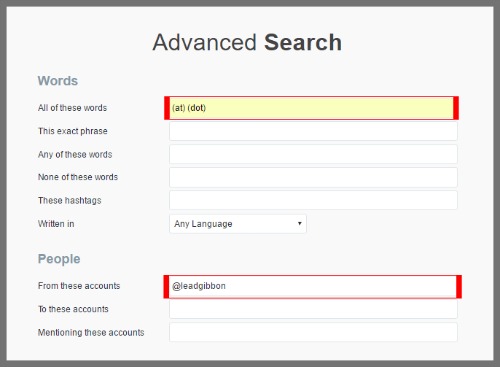
- Search for (at) (dot) under the words section
- Enter the Twitter handle under the people section
This will reveal any tweets that contain these search terms in that particular profile.
3. All My Tweets
Third-party Twitter tools fill up the gaps that the original platform leaves behind. Some of these tools are quite good and can make it easier to utilize the large userbase of Twitter. For this reason, it is important to add one such tool that could potentially lead you to your prospect’s email address to this guide.
If you have found the Twitter account of the person you are looking for, use the online tool All My Tweets to pull out all the tweets made by that account.

Having all the tweets in one place makes it easier to scan and find an email address in any tweet. Press CTRL + F to activate the browser’s search bar and then insert various words related to email (such as .com, Gmail, email etc.) one by one to check.

Plugins & Extensions
If you need to search for email addresses daily, skip the basic search and instead try plugins/ extensions. Not only will you save more time but you will not be doing the same tasks over and over again.
Most plugins/ extensions are easy to install and use. This makes them ideal for those who need to gather email addresses all the time.
Since I reach out to numerous people every day, I find that using plugins makes it easier to find an email address without taking up too much time. Also, some of these plugins go a step (or two) further and provide additional features that can come in handy during prospecting.
4. LeadGibbon
LeadGibbon offers a variety of tools that can help you uncover a prospect’s email address.
The easiest to start with is Email Format Checker which is a free tool that allows you to see the most common email address pattern at any company. For example, if most employees at ADP is using an email pattern like [first name].[last name]@adp.com, there’s a good chance that the person you’re trying to reach is using it, too.
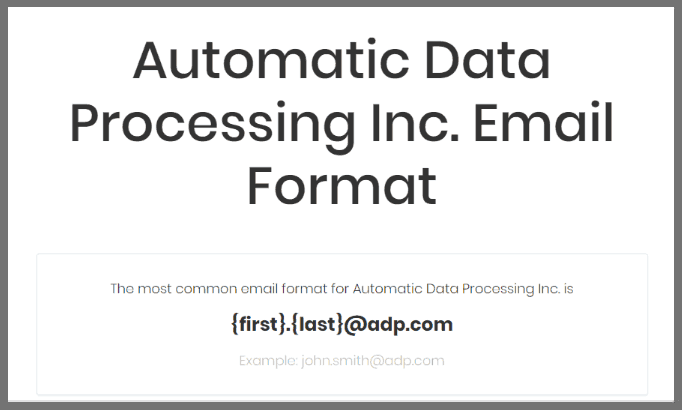
If you’re prospecting on LinkedIn, it’s a good idea to check LeadGibbon’s Chrome Extension that generates the email addresses of your LinkedIn prospects. After installing the plugin, you can search LinkedIn for prospects. Near the profile of each user, you will see the email button. The cool thing is that you don’t have to be connected in order to get their email address.
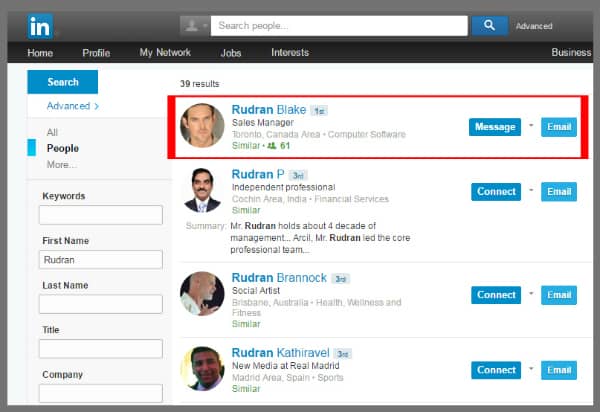
On the other hand, if you already have a user in mind, navigate to their profile page and the same email button will also be there.
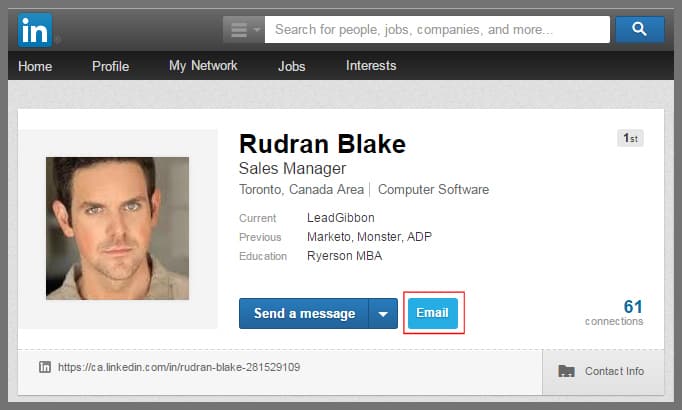
Once you click on the email button, a window will pop up. Another click on the LeadGibbon icon generates the email address. The email addresses generated by LeadGibbon are automatically verified.
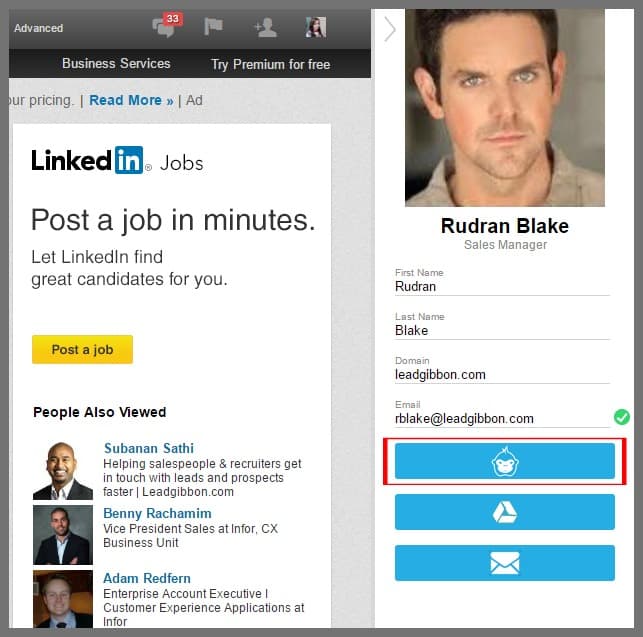
Clicking on the next option saves the email address and other contact information of your prospect (such as name, job title, website etc.) to a spreadsheet.
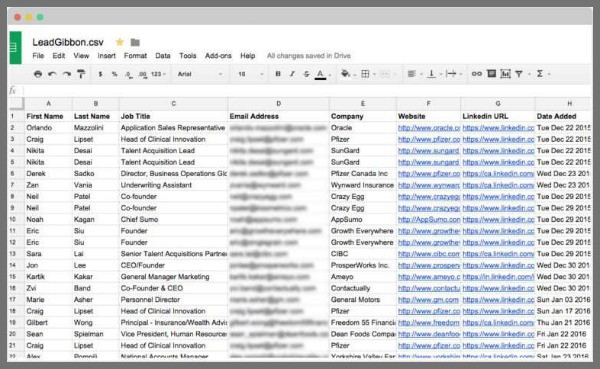
You can then go back and access this data out when necessary by clicking on “my leads” at the bottom of LeadGibbon’s window.
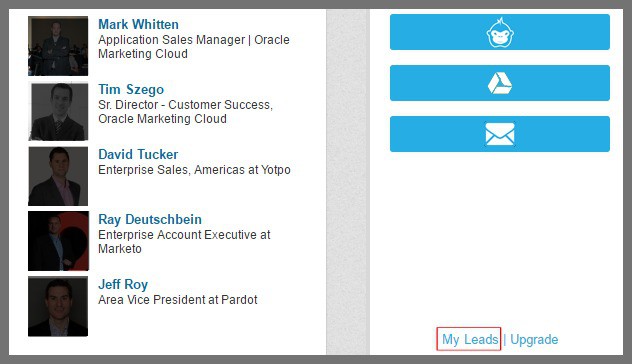
The third button opens up another window in which you can compose and send an email to that prospect right away https://www.leadgibbon.com/blog/9-best-cold-email-tips-ever/
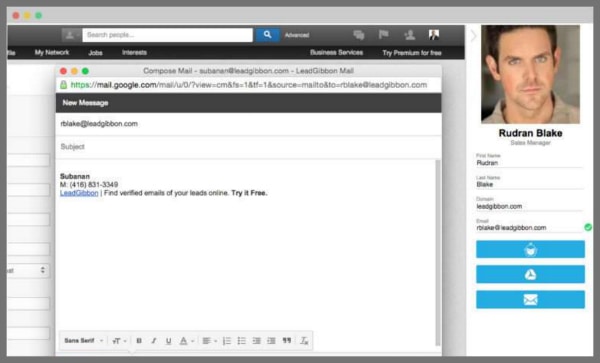
5. Name2Email (Gmail)
Name2email is another Chrome extension that works inside Gmail. To use this tool to find an email address, enter the person’s name, last name and corporate domain name starting with “@” into the “Compose” dialog box. The tool automatically generates the most common corporate email address patterns for this person.
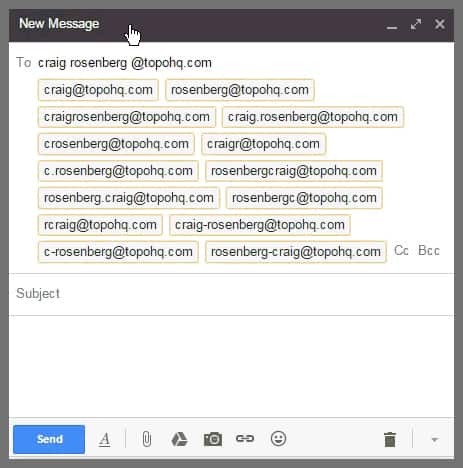
Next, mouse-over the generated emails and once you see a popup that appears with a person’s name – it means you got the right email address. Click on this email address to select it. You can then go ahead and send an email.
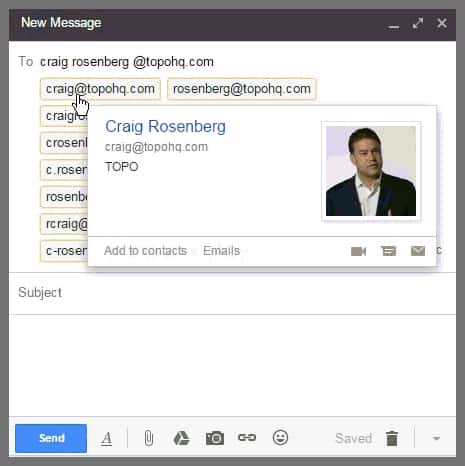
6. Clearbit Sheets (Add-on)
Clearbit Sheets is a useful tool for those who have identified the company as a business prospect but do not know the best person to reach out to. With this add-on, you can create an email list based on your specific needs whilst working in Google Sheets.
Install it as an Add-on by clicking on Google Spreadsheet > Add-ons > Clearbit Sheets > Add.
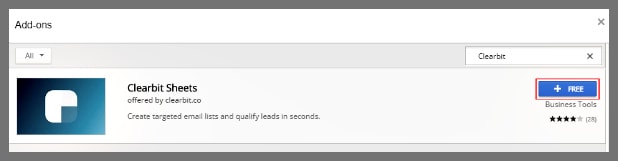
A new pop-up window will appear. Enter the company domain name and choose a role like “executives” or “support” after clicking “Prospector”. After entering the relevant details, Clearbit populates the sheet with all the available results.
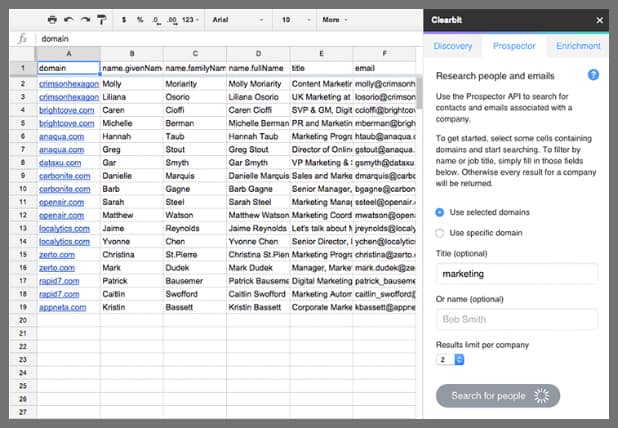
The tool can do a lot more on a wider scale. You can use the “Discovery” tab to find companies at a particular location with a particular number of employees or the industry they are in. Based on this data, you will be able to get the email addresses of people who work at those companies.
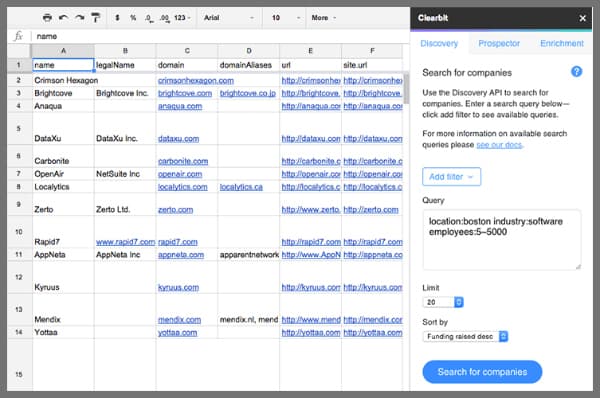
Since this tool automatically generates results with the given variables, you will need to go through the list and filter it before you can use it. Sometimes, you might end up with results that you don’t need and the only way to fix this is to go through and delete irrelevant results.
Web-based Tools
Apart from plugins and add-ons, you can also use web-based tools. Even though extensions for salespeople are great, not all of them work with every browser (I am looking at you, Firefox and Safari!) so web-based email finders are good in such cases.
7. Email Hunter
Email Hunter is a web-based tool that is useful for pulling out emails if you know the website of the company. You can also use it to find email addresses that are attached to a domain name.
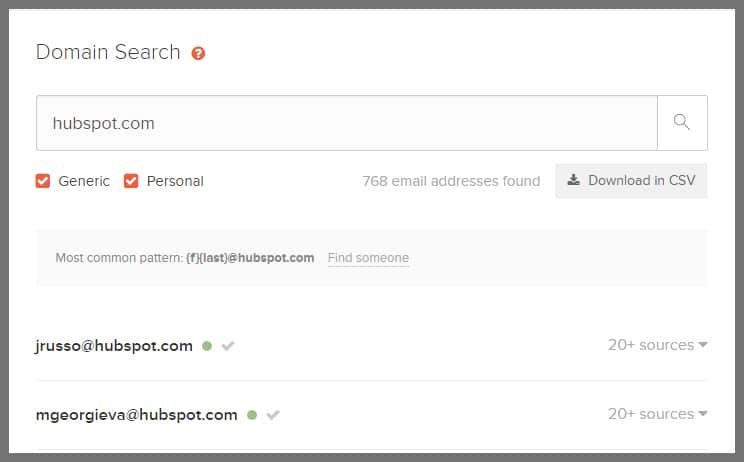
Apart from the web version, you can also use the chrome extension (they both work the same way).
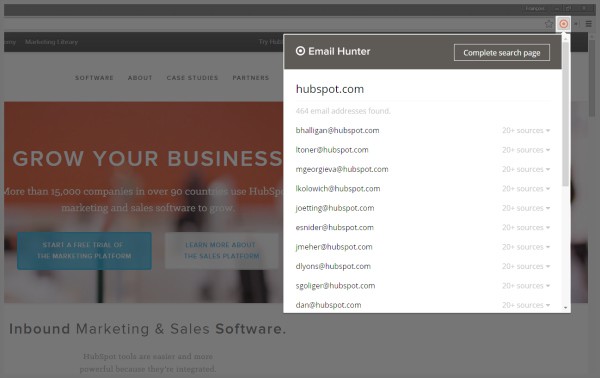
Another thing about Email Hunter is it also provides the sources from where it fetched the email. This helps to make it easier to verify the email address.
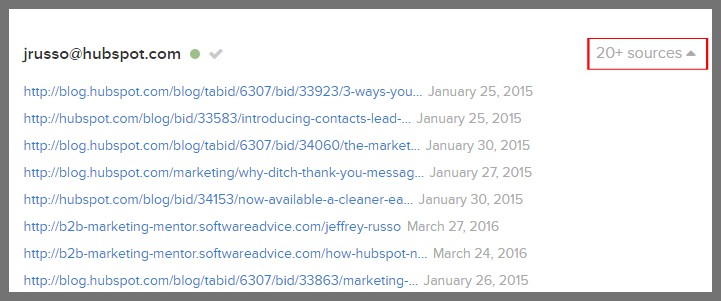
8. Voila Norbert
Voila Norbert is a good online tool if you are playing the email guessing game. Once you have obtained the domain of the company the person works for, you can simply provide the first name, last name and the company domain. The tool will find the email address for you.
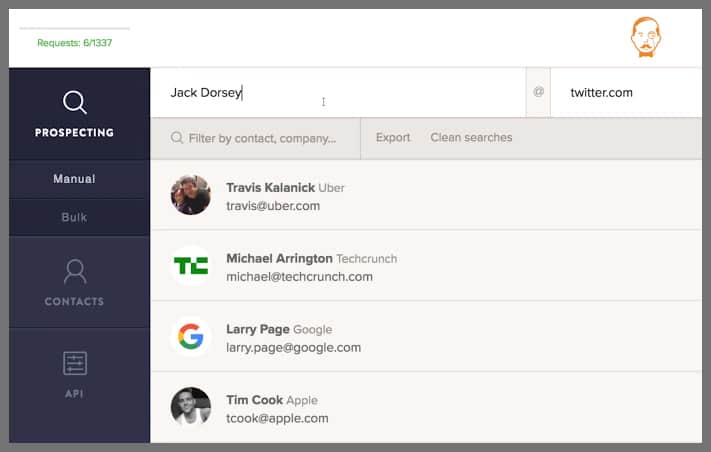
The dashboard is pretty straightforward. There are two bars on top; one for the person’s name and one for the company domain name. However, you need to sign up before you can actually use the tool.
Once you get the email address of your prospect, you can add them to a list.
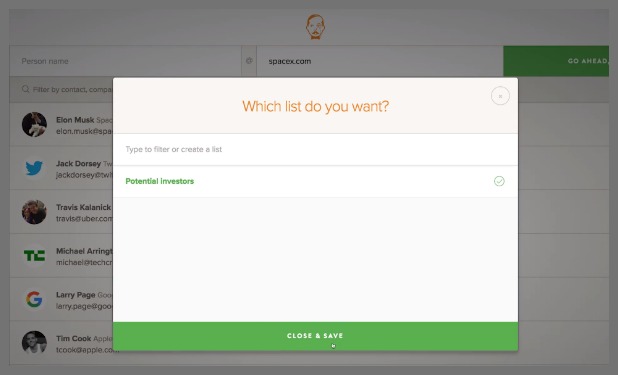
Apart from that, you can also email your prospects from the app itself.
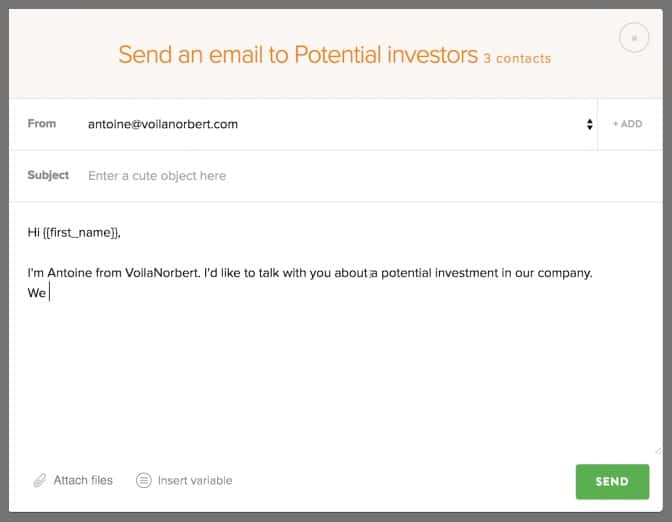
9. Toofr
Toofr is another website that guesses email addresses based on the person’s name as well as a website and/ or company name. Just like Viola Norbert, you have to sign-up first. After that, you can begin using the tool. It’s easy to use, however, it can take a while to get the list of possible email addresses.
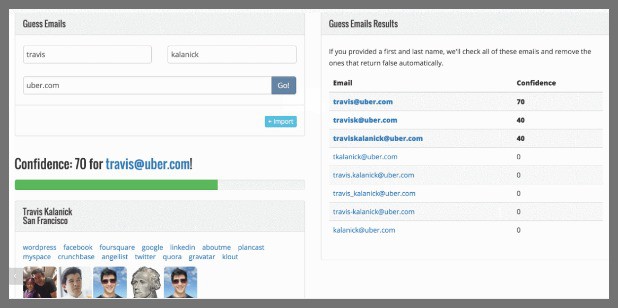
The one most likely to be accurate makes it to the top of the list. So, start with that email address and make your way down until you can find the right one.
Tip: Instead of manually trying to send an email to each address to see which works, use Mailtester. This website checks whether an email address you entered is valid or not.
10. Pipl
This website allows you to search for people using either their names, usernames, phone number etc. By the look of it, Pipl is a good option for those who are looking for the email addresses of people who don’t have a company website or are not that influential online.
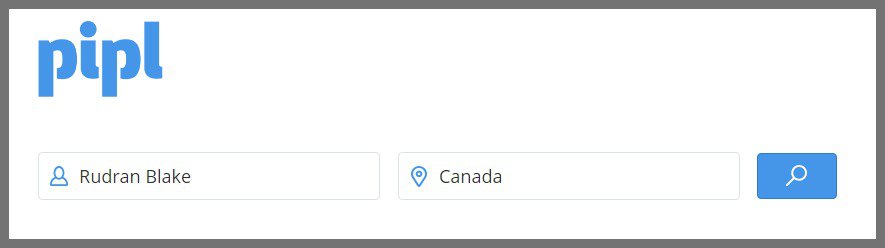
The final results may include their social media profile and photo, where they work, their phone number as well as any usernames. Pipl is a good way to begin the initial search of your prospects, even if you are yet to find email addresses, you can still trace them using the information provided, get in touch and then request for their email.
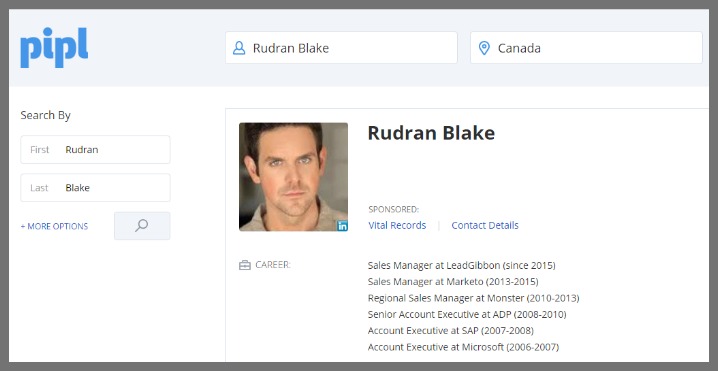
Even though this can seem like a long-winding method, it is sometimes the only option for getting in touch with people who do not belong to companies or do not have websites since most email finders rely on these to be able to find email addresses.
11. Anymail Finder
Anymail finder helps you to track down the email addresses of your prospects once you sign up and provide their names and company websites.
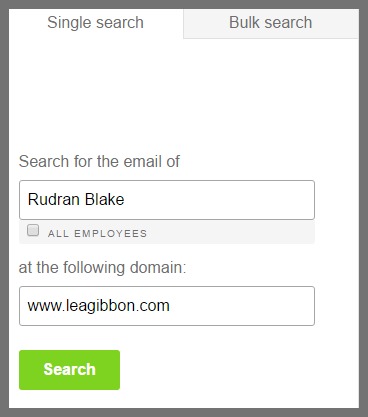
You can also tick the “all employees” box to gain access to all the email addresses attached to that particular domain. This means that if you are looking to get in touch with more than one person in a company, this tool makes it easy to find the email address for each person on that domain.

Anymail finder recently released a Chrome extension as well to make it easier to find email addresses whilst browsing company websites.
That wraps up this list. Two thumbs up if you made it to the end!
Have a question about something I wrote?
If you have something to add that may improve the helpfulness of this information, I’d love to hear from you.
Whatever the case, leave your thoughts in the comment box below and I will get back to you.

Clearbit and Voila norbert are really useful for finding individual emails. But for building prospect lists, often you’d have a need to capture 1000s of email prospects. At such times, a bulk email finding tool for a niche such as Email extractor online or Get prospect, would be helpful. Cheers!
You can also Increase by some Lead Generation Tools like AeroLeds, OptiMonk etc