
This post is all about sales apps.
You might be thinking, “out of all the sales topics, why talk about apps”?
Well, sales is a tough field, and with mountain-high quotas and deadlines to meet, salespeople need all the extra help.
So, in this article, I want to talk about some cool sales apps that can make your life easier. Ever since I started relying on apps instead of my own memory, my productivity has soared.
It’s no secret that even the best brains tend to forget stuff. That’s why I am excited to share the top apps that I think should be a staple in every salesperson’s mobile.
Think of these apps as little helpers that live in your phone all day long. They can help you organize, plan and save time. And with more time on your hands, you will be able to sell better and sell more.
You might be familiar with most of the names on this list. But I am pretty sure there is at least one new app that you are yet to try in here.
So, do read till the end. Who knows, you might find your little helper in this post.
1. Evernote

Staying organized is hard work. When you have so many documents, files, and reports to store, a huge mess is inevitable. Unless you use Evernote, then it’s not such a big headache. In fact, it becomes more of a seamless process since you know exactly where to put what.
I remember the first desktop app I ever downloaded for organizing my stuff was Evernote. Back in the day, digital notebooks were a new concept but I was an early adopter.
Fast forward to today and now many people can’t live without Evernote. The millions of users worldwide is proof of the immense popularity of this app.
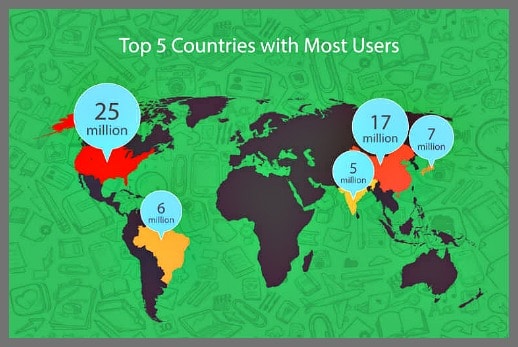
Since everything syncs well between all devices, you can log in anywhere and access your stuff. So, whether it’s a text, audio, or any other file, you can store them away in Evernote and access them later from any device.
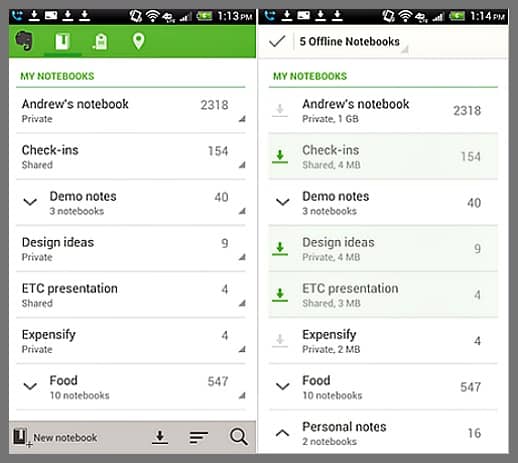
If you don’t have the Evernote mobile app, here’s what you are missing out on:
- An all-in-one note-taking app. From text, video and audio to sketches, photos and PDFs, Evernote does/save it all. This means you won’t have to worry about losing your notes or files ever again.
- You can also create checklists to stay organized and productive.
- The sharing and collaboration features are great. You can share your stuff with others as well as collaborate together, all in one app.
I could go on and on about how awesome this app is. But then there will be no room left for the other apps. So, I will just add one more thing- do give Evernote a try if you are struggling to stay organized.
Works with: Windows, iOS & Android
Bonus: Check out this detailed guide on how to use Evernote.
2. Fleep

On the search for the perfect team communication app, I recently discovered Fleep. And now there is no going back to emails or other chatting apps for team collaboration.
Because Fleep has it all. Dubbed as the messenger for teams and projects, I can’t recommend this enough.
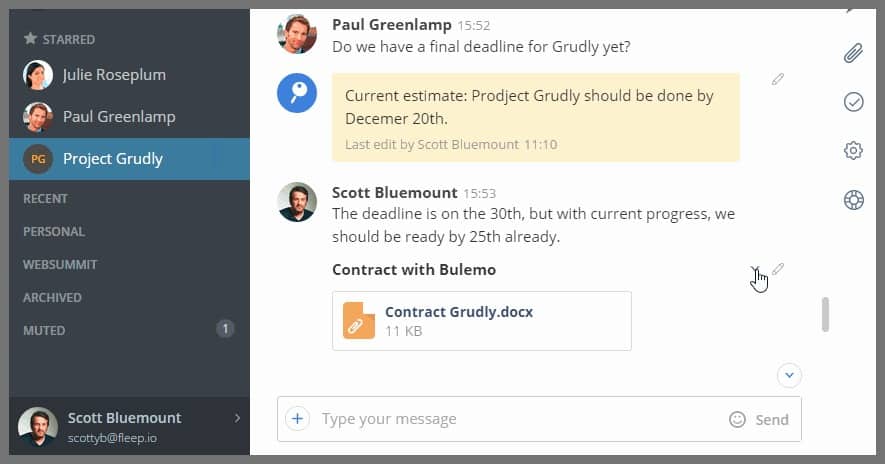
I had a chat with the folks over at Fleep to ask how salespeople could take advantage of this app. Their CEO, Henn Ruukel, had this to say:
Fleep streamlines salespeople’s communication with customers and leads. As it interoperates with email, you can create and participate in email conversations from this platform.
It also groups all emails from same people into one conversation, giving the salesperson an overview of all communication with that person, no matter what has been the email subject.
Also, the salesperson can see all files exchanged in the conversation in the conversation’s File Drawer and so doesn’t have to look them up from individual emails like in normal email apps.
Additionally, Fleep can be used internally within a sales team to update each other on progress and news.
– Henn Ruukel, CEO and co-founder of Fleep
But what if a team member isn’t on Fleep? No worries, they will receive all messages just like regular email until they sign up and start using the app. This way, you don’t have to push everyone to use this app unless they want to.
Apart from the obvious chat feature, you can also take advantage of the audio/ video calls (works via Google Hangouts). With screen sharing added to the mix, it couldn’t get better than this.
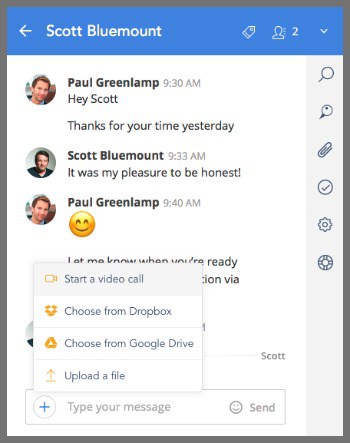
Only it actually does get better. Right inside the dashboard, you can add tasks and also assign them to team members. This way, you don’t have to use a separate app to track who’s assigned to what.
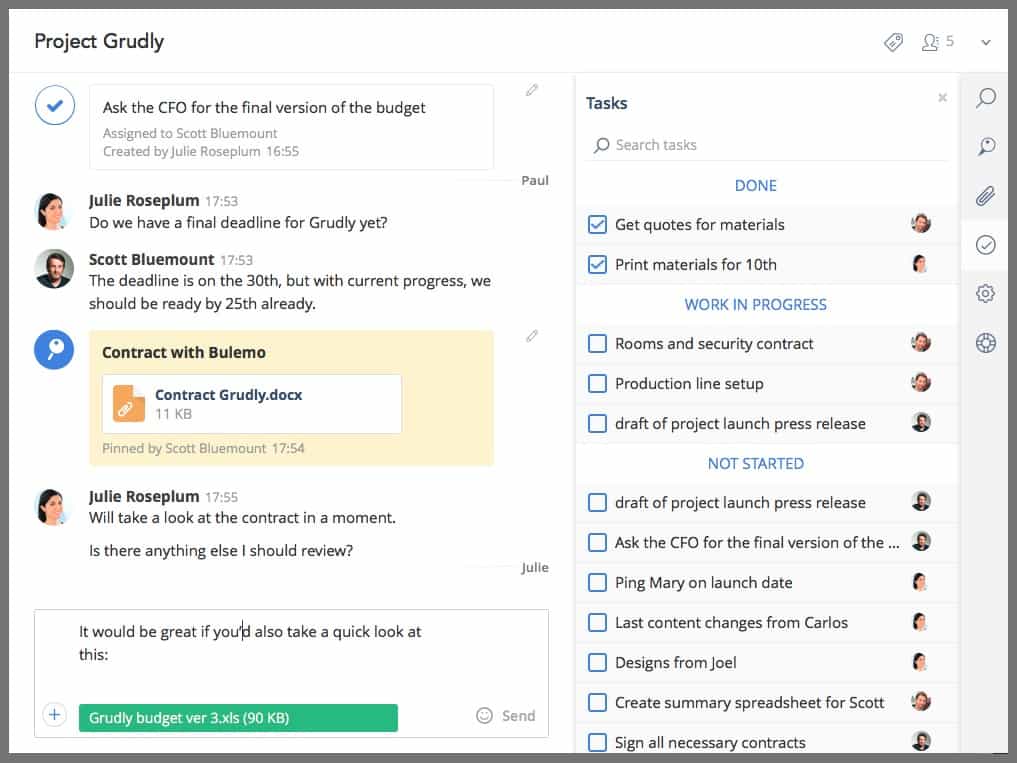
Also, you can pin notes, parts of discussions and links so other members can see them. It’s kinda like a virtual pin board and I love this concept.
The search bar is another great feature since it helps you find what you need in seconds.
Overall, Fleep is one of the best sales apps out there. So, if you are struggling to stay on top of communications with clients or team members, do try this platform out.
Works with: iOS & Android
3. Grasshopper

Gone are the days when you had to sit next to your office’s phone all day. Now, you can be out and still receive all your office calls directly on your mobile.
Now, all you need is the Grasshopper app. Apart from calls, you can also receive voice mails and faxes anywhere with this app. This means you no longer have to be location-dependent.
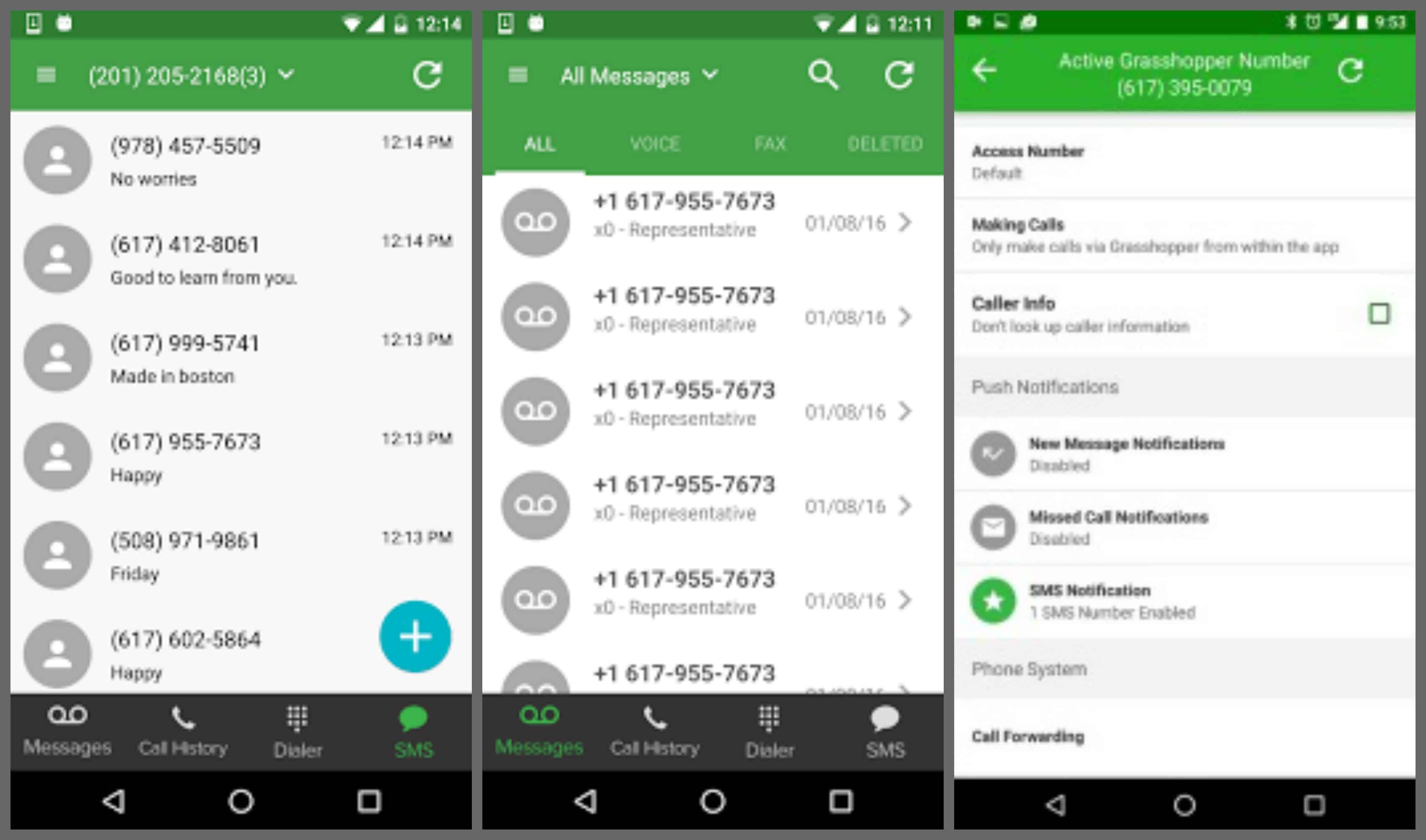
Other features of Grasshopper include:
- Ability to create and customize toll-free numbers and extensions for each employee or department.
- Call using your Grasshopper ID instead of phone number. This will help you keep your personal number private.
- Grasshopper also shows you who’s calling before you decide to pick up.
Also, no more scribbling notes after every voicemail. With the “read your voicemail” feature, you have the option of getting your voicemails in a text format as well.
The other best thing about Grasshopper is that it’s easy to use. You don’t need any fancy equipment or professional IT Gurus to get it up and running.
Works with: iOS & Android
4. Badger Maps
For those in field sales, Badger Maps is the perfect companion. Not so long ago, sales reps used to have a map and a calendar in tow when selling out in the field. Not to mention they also had to use a separate program for customer data. That was such a hassle and a waste of time.
With Badger, you get maps, a calendar, and customer data in one neat app. These bundled features help to save time and allow you to concentrate on selling more. That’s because you won’t waste time switching between apps whilst frantically searching for customer info.
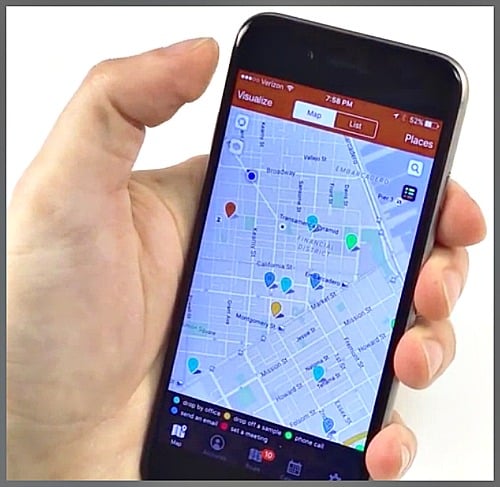
Badger also helps you see your customers on the map as well as sort them by priority. You can also add notes to each customer as well as go through your history with them.
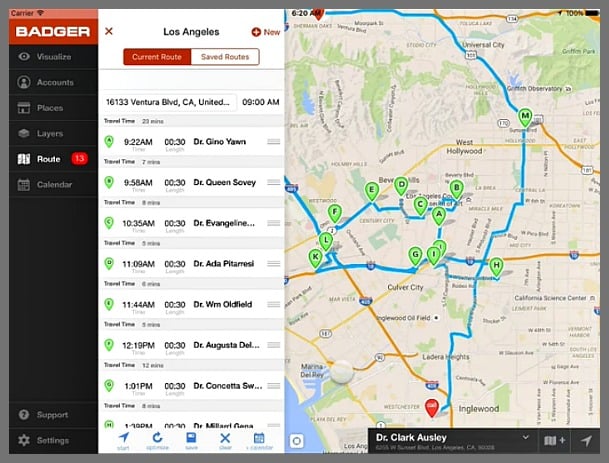
Apart from the above, Badger also optimizes your travel routes. This way, you can get more done in less time. That’s not all! With a quick search, you can find new leads in your area. So now, you can build your prospect list on the go, how cool is that?
Works with: iOS & Android
5. Profit Story
Tired of using your phone’s calculator to figure out profit margins or break-evens? I know some salespeople are good with calculations, but for less math-savvy folks, we just want to punch in a number and get the answers without thinking about whether we need to divide or multiply to get the right percentage.
If you are also on the hunt for such a fix, then check out Profit Story. This handy sales app calculates profit margins, break-even, markup percentages etc. In seconds, you can have all the answers to the value of a sale right at your fingertips.

Works with: iOS only. However, Android users can use Margin Markup, it works the same way as Profit Story.
6. CamCard
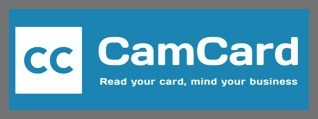
People love to hand out business cards, it’s like a ritual at business gatherings. At one point, I had collected so many of these that the plastic box I kept them in wouldn’t close. But I didn’t want to part ways with those cards.
So, I got another box and soon that was full too. This was just one side of the problem. Another issue was going through the stacks every time I wanted the contact details of someone. Talk about slow and frustrating. Then, noting down their details into my phone-book was another process altogether.
I would have lost my mind long ago were it not for CamCard. This nifty little sales app not only scans business cards but also manages them. What if you want to exchange a business card? No worries, CamCard has that feature too. Plus, it also notifies contacts whenever you update your profile.
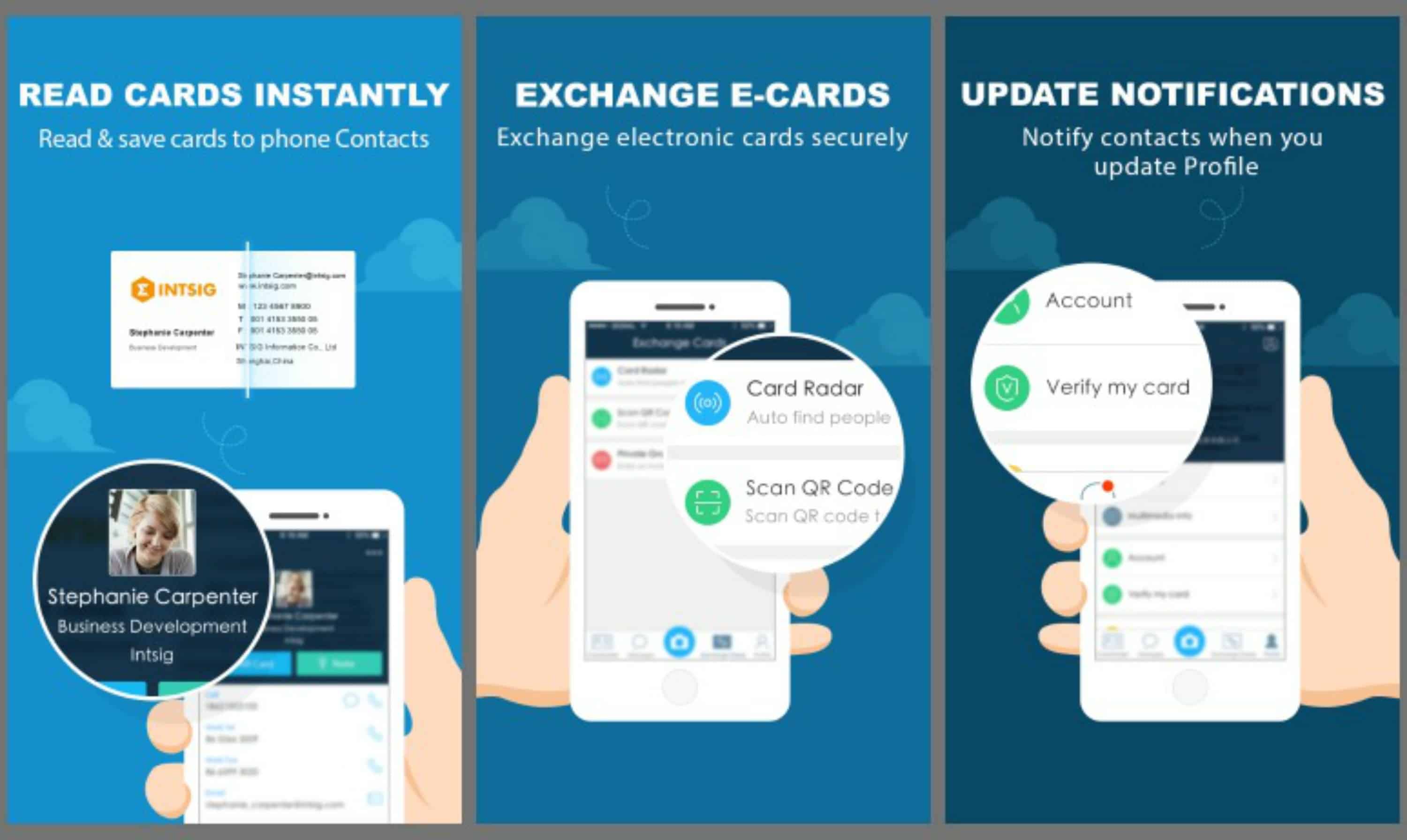
Works with: iOS & Android
7. LinkedIn

Surprised to see LinkedIn on the list of sales apps? Even though LinkedIn has crossed over 450 million members, only a fraction of these use the app.
Maybe LinkedIn isn’t as appealing as Twitter or Instagram to some people, but if you are in sales, then you better have the LinkedIn app – unless you’re okay with missing out on good opportunities.
Because let’s face it, LinkedIn tops other social networks when it comes to lead generation.
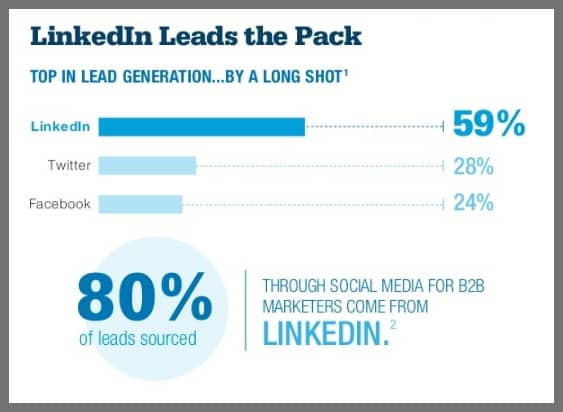
(Source: Brandon Gaille)
Also, with social selling taking over, LinkedIn is the place to hang out. Spending a few minutes on LinkedIn can help you uncover prospects and businesses to work with.
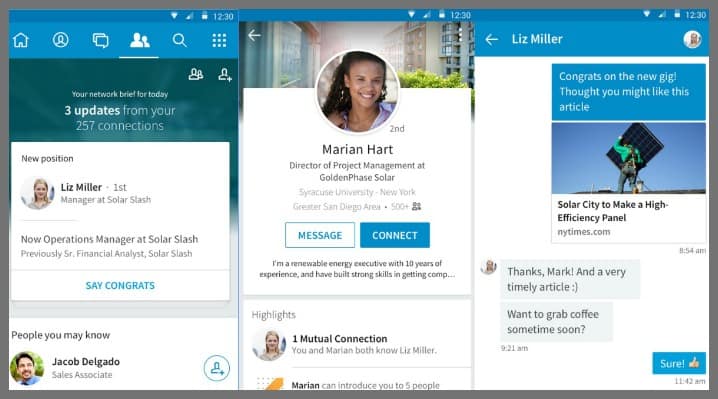
Plus, LinkedIn makes it easy to build relationships on the platform. You can see who has a work anniversary coming up or who landed a new job. This way, you can stay in touch and nurture business relationships further.
Works with: iOS & Android
8. Wunderlist

I have tried lots of to-do list apps. One after the other, none of them had that one special yet simple feature I was hunting for. When I was just about to give up, I stumbled across Wunderlist.
Most to-do list apps come with reminders built in. But I didn’t want just any plain old features. I wanted recurring reminders. Like say, you have a weekly call that you need to do. With other apps, you have to reset the reminder for the following week in advance, every time. Annoying, I know.
For me, I didn’t want to be constantly bothered with updating my to-do list with recurring tasks. When I tried Wunderlist, I was pumped that it had the exact feature I was on the hunt for. Now, I just create the task once and set it to periodically remind me. Simple as that.
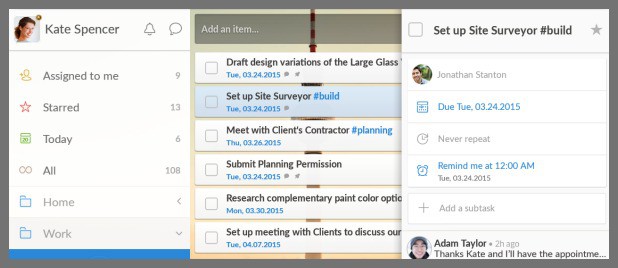
Though this is the main reason why I love this app, that’s not all it does. You can create folders, share lists or add notes/ comments. Oh and the hashtags make it super easy to find what you want.

Wunderlist is a good to-do list app if you are the sort who likes a smart to-do list with a great user interface plus some nice extra features.
Works with: iOS & Android
9. Appear.in

The default way to make videos calls for years used to be Skype. If you were thinking of group calls, then everyone had to have Skype. So non-users had to install the app, make an ID and then log in just to be part of a conference call. So much work for something they might not use for weeks or even months.
But Appear.in is different. You can create a chat room and invite anyone. It doesn’t matter even if they have never heard of this platform. Also, they don’t have to install anything. As long as you send them a link, they can be part of the video call using their browsers.
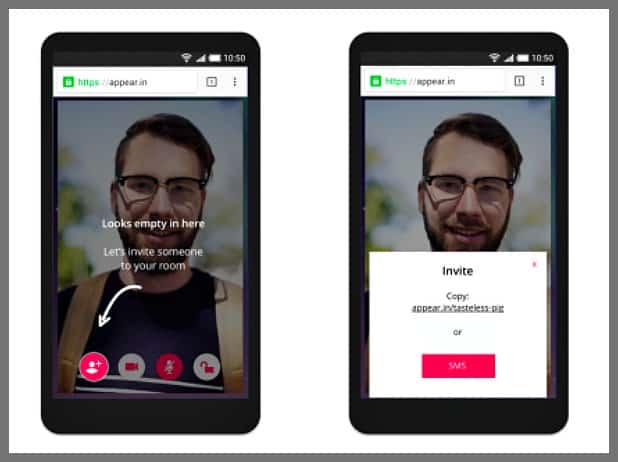
Plus, it’s free for up to 8 members. Not to mention, it integrates with Slack as well. So, if you want a hassle-free way to set up video calls, Appear.in is the app to snag.

Works with: iOS & Android
10. TripCase

Most salespeople need to travel a lot. But planning a trip is hard work. With itineraries, hotel bookings, and flight information, there is just too much to remember, which makes it pretty easy to forget important details.
I have seen the best people at their wits’ end when traveling. All because they had no system of keeping track of their travel plans. So my next app is all about taking the headache away from planning your travel.
Whether it’s work or personal, you can use Tripcase to keep it all stored in one place.
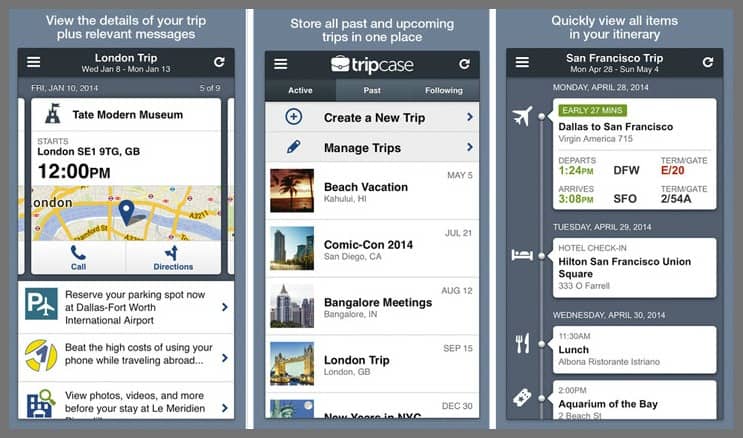
You can also update others about your travel plans anytime. All you need is their email. You can also check weather updates right from the app.

Another cool thing about TripCase is that you can save places you discover on the way. This means you won’t have to guess which restaurant your prospect invited you to. Two taps is all you need to store any place on the map for future reference.
Works with: iOS & Android
11. Pocket

Pocket is a pretty small name for such a powerful app. If you ever needed to save something for later, Pocket is where you’d put it. Be it videos, articles, tweets or anything on the internet.
But Pocket doesn’t just save your stuff, it allows you to access them without the internet. This means that you can save stuff for viewing later without worrying about eating up phone data. With this cool app, you also don’t need to search for Wifi hotspots just to watch that video you were unable to finish.
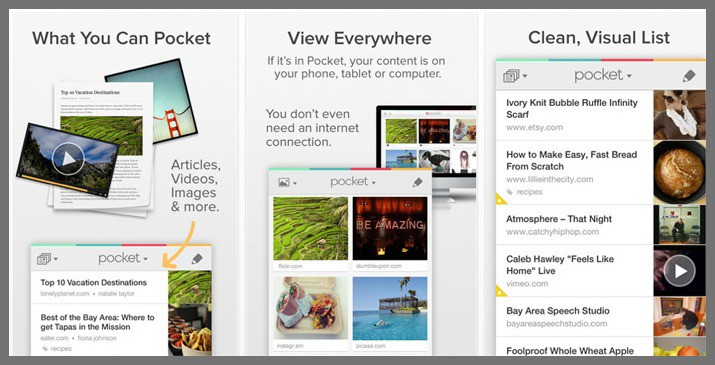
Pocket is great for salespeople who need to save stuff to show prospects. You can store company videos, demos, blog posts etc. This way, you won’t be bothered by spotty internet reception whether it’s on your laptop, tablet or phone. That’s because everything you save syncs easily between devices so you can access your stuff anywhere.
Works with: iOS & Android
And that’s it folks! I have exhausted my list of sales apps (for now). Hopefully, you enjoyed reading this article as much as I did writing it.
Have a question about something I wrote?
If you have something to add that may improve the helpfulness of this information, I’d love to hear from you.
Whatever the case, leave your thoughts in the comment box below and I will get back to you.

This is a great collection, I basically keep track of my life in Wunderlust, keep track of all the articles I read (which has been too many the last 6 months with everything going on in the world), and manage my job (sales) in Badger Maps.
Thanks for reading Sandy! Glad to know you also use some of the apps on this list 😀