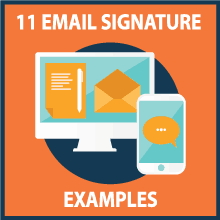 A simple email signature is one of the most common elements of the internet etiquette. But decades after its inception, it’s still surprisingly hard to nail it.
A simple email signature is one of the most common elements of the internet etiquette. But decades after its inception, it’s still surprisingly hard to nail it.
The only thing worse than not paying attention to your email signature is paying too much attention to it. No message that is 5% text and 95% email signature looks good.
You have to find the right balance.
That balance is especially important for businesses. An email signature can be more than a business card alternative for the digital age. It’s interactive. You can take advantage of an email signature to lead clients to sign up for a trial, share your newest blog post or proactively schedule a meeting.
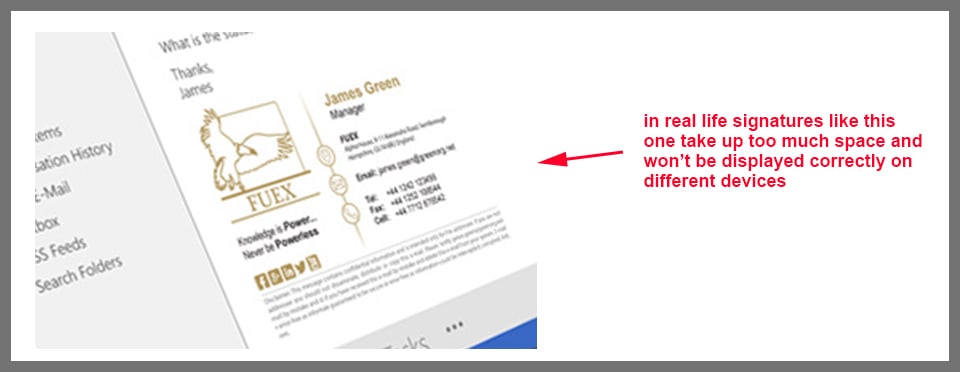
(Source: Exclaimer)
So with cold email subject lines, out of office messages and follow up replies already covered, today we’re going to talk about what makes an email signature that gets you noticed — and maybe even boosts your sales.
You know why ‘keep it short’ is such great advice? It’s because it always works. You can’t go wrong with a barebones approach.
If you don’t know what your email signature should look like, start with the most important information only. This includes a sign off message, your name and your position in the company you work for. That’s it.
The tips we discuss later will definitely get you noticed but they’re non-essential. An email signature that looks like this will get you through every conceivable business situation. It’s formal, professional and unobtrusive — it works.

#2 — Choose only one social network
The simplistic approach is great, but there’s some room to take advantage of your email signature.
One of the most obvious ways to do this is to include a link to your social network profile. By following your Twitter or Facebook account a potential client can engage with you and your product more often, and you’d probably want them to have another avenue to reach out to you anyway. If you have an active presence on social media, it could also work as social proof — meaning that you are a real human being that people can trust.
But here’s the trick. A lot of people add all of the social networks they’ve registered for, from Twitter to Tumblr, or even Vine. That’s a mistake.
Choose one profile you’re going to share. It should be the most valuable to your line of business. If you’re actively sharing content in your niche and replying to customers on Twitter, share your Twitter account. If you’re reaching out to customers on LinkedIn (using some of the Sales Navigator shortcuts we’ve talked about) it should be LinkedIn.
Decision fatigue is real. When presented with too much of a choice, people will probably decide not to make that choice at all. By listing all the social networks you’ve registered for you’re just cluttering your message.
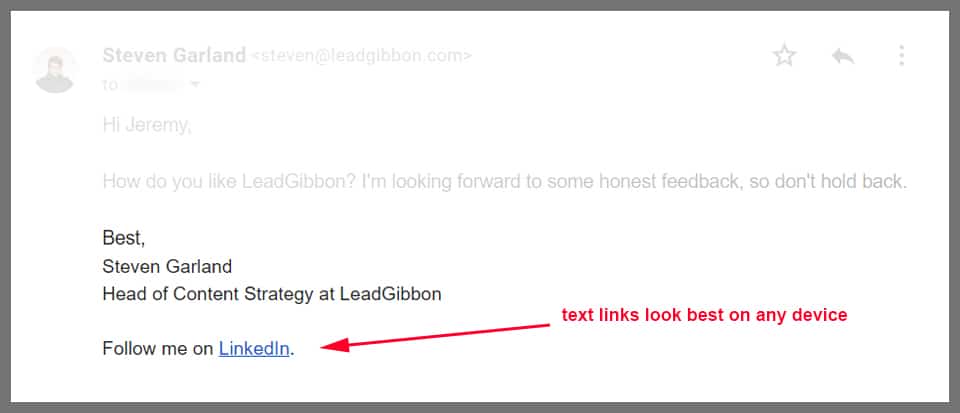
#3 — Add other ways to contact you only if needed
An email signature is a good place to mention some other ways to contact you, but make sure that you want to do this.
If you add a phone number or a Skype link to an email signature, you should always be ready to reply to incoming calls and regularly check for alerts. If you’re using Skype only for already scheduled calls, there’s no point telling a prospect how to find you there.
Oh, and don’t bother adding your email address to your signature, its redundant (and yes, people do this).
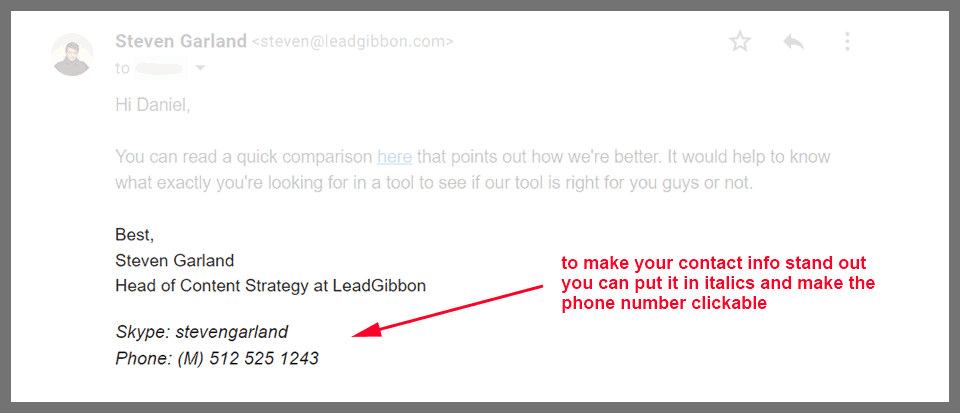
#4 — Focus on your product
Though previous two examples are pretty basic, they’re effective. But, you’ll want to take it a step further if you want your email signature to help boost sales.
The best way to do this is to create a simple, one sentence call-to-action — and make it relevant to your message.
Relevance is important, so don’t be afraid to change your email signature on the fly. If you’re writing a message to a potential client, include a call-to-action for a free trial of your product. But if you’re talking to an existing customer, you can change it to a message about a new feature or update you’ve released.
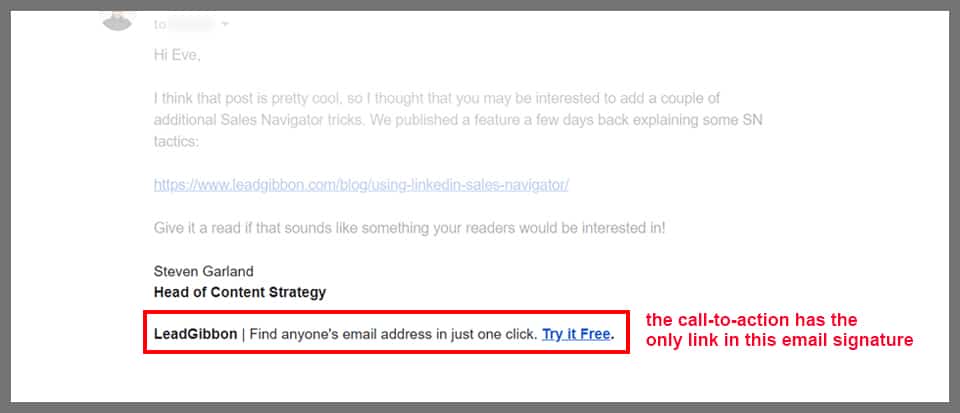
#5 — You can also focus on your content (but not both)
Placing a call-to-action in an email signature can be a great way to capture a prospect’s attention. It also works if you want to drive more people to subscribe to your blog or download an ebook you’ve just published.
Before you link to a blog post in your email signature, make sure that it’s relevant to the person you’re writing to. Also, it’s better to share content that is evergreen and has value to a broad audience. Adding a link to a big case study or a newly published ebook to an email signature is useful, but a short blog post won’t get many clicks this way.
If you decide to place a content call-to-action in an email signature, get rid of the product call-to-action. Once again, keep it simple and easy to follow.
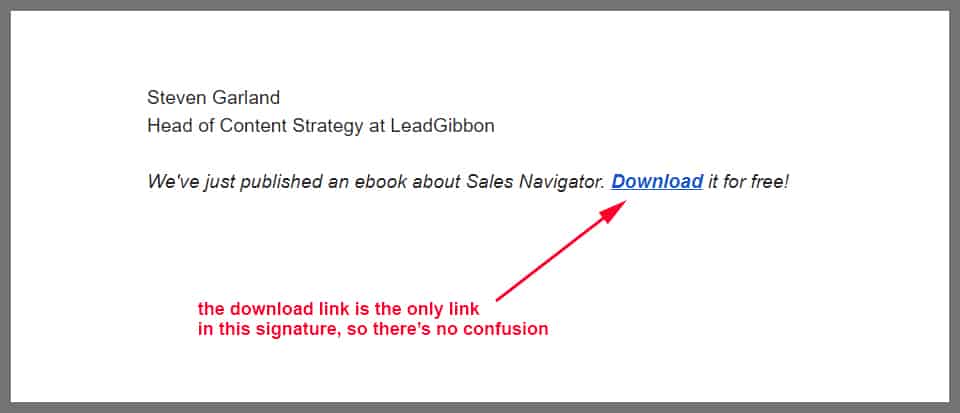
#6 — Find your own way to sign-off
Feel creative? A sign-off message is a great place to channel that creativity.
Personally, I’ve found that ending my emails with a simple ‘Best’ works great, but that shouldn’t stop you from experimenting. Personal brand manager Melissa Cassera swears by creative sign-off messages in an interview with Fast Company. She believes that a traditional sign-off won’t get you noticed and recommends ending an email ‘in a surprising way’.
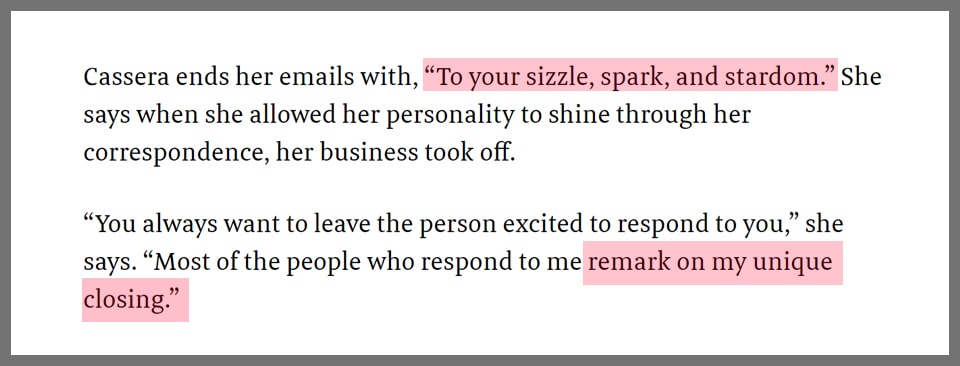
#7 — Add a profile shot
Email apps today already have a designated place for a profile picture. But in Gmail, for example, that picture is small and doesn’t always work. So if you have a great photo and want to use it, put it in your email signature.
This practice has its benefits, as people are proven to love images with faces on them. It’s an easy way to make your email more memorable and personal, which in turn will improve your reply rate.
#8 — Increase brand awareness with a logo
Besides your profile shot, the only other image that has its place on your email signature is the company logo.
Adding a picture with a logo is a helpful way of increasing your brand awareness, plus it makes your email look a bit more professional. Just make sure that it’s not blurry and is well designed before using it.
Before you add any kind of graphics to an email signature, test it out with your coworkers to see if images are shown correctly. Don’t forget about checking how your message displays on a phone too.
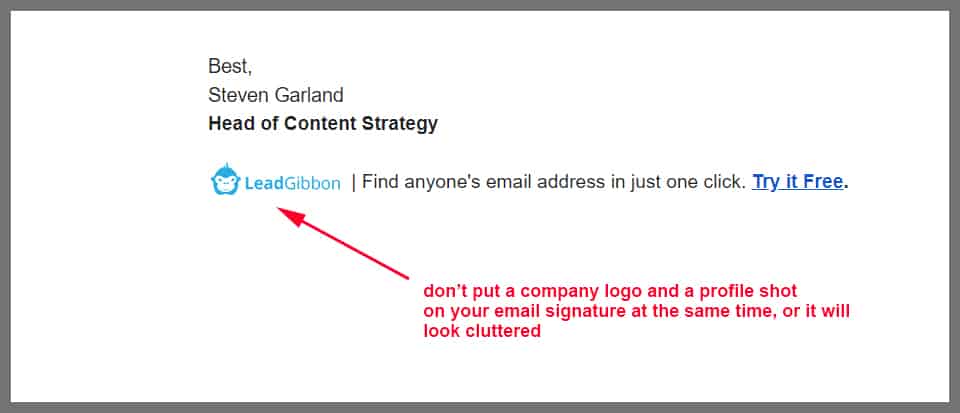
#9 — Keep email signatures consistent across your company
As you probably have several people sending emails on behalf of your company, it’s important to make their email signatures look the same.
It doesn’t mean telling your employees to use identical signatures for all their emails. But the general idea of an email signature should be consistent. If one of your employees uses an email signature with a company logo and a profile shot, while others just put their name in plain text, it’s a sloppy look for your business and can impact your brand.
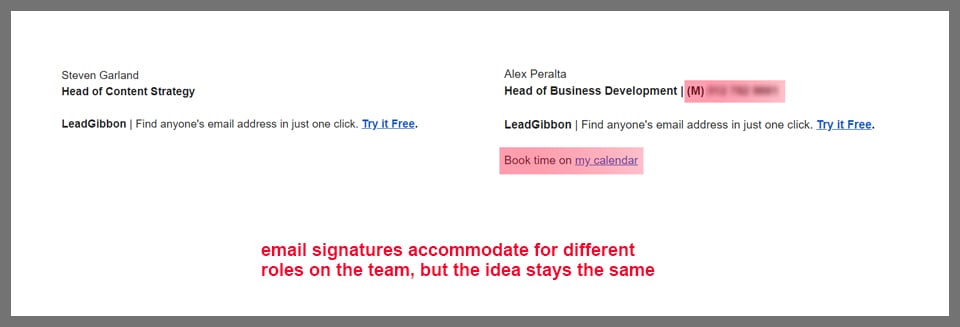
#10 — Make it easy to schedule your time
This tip won’t work for everyone, but if you’re regularly talking with clients on video calls or arrange meetings, it’s great.
Generate a link that lets anybody put a meeting on your calendar and put it into your email signature. You can use tools like HubSpot to do this.
(By the way, pay attention to time zones. If you often work with clients from other countries, it may be a good idea to mention what times you are available.)
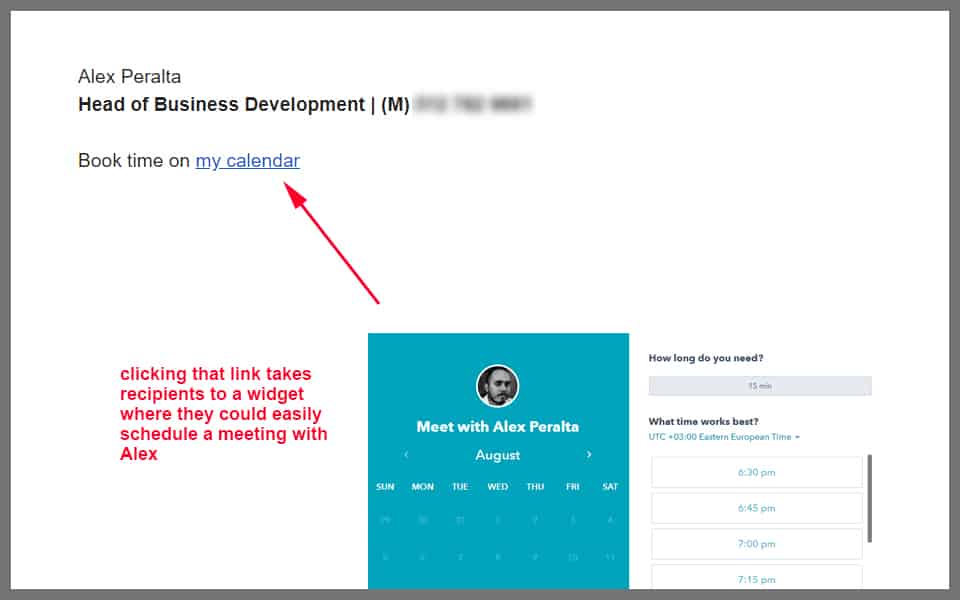
#11 — Don’t be afraid to change your signature after a reply
If you add an email signature to your email app settings, it’ll be automatically added to your new messages. This includes replies to incoming emails.
Generally, there’s no point to use the same email signature for initial emails and replies. The recipient has already looked at it, and they can always refer to it in the initial email. Repeating the email signature for each new reply just makes your emails look busy and somewhat robotic.
Instead, come up with a shorter email signature for use in replies. It should be something very simple — probably just a sign-off and your name.
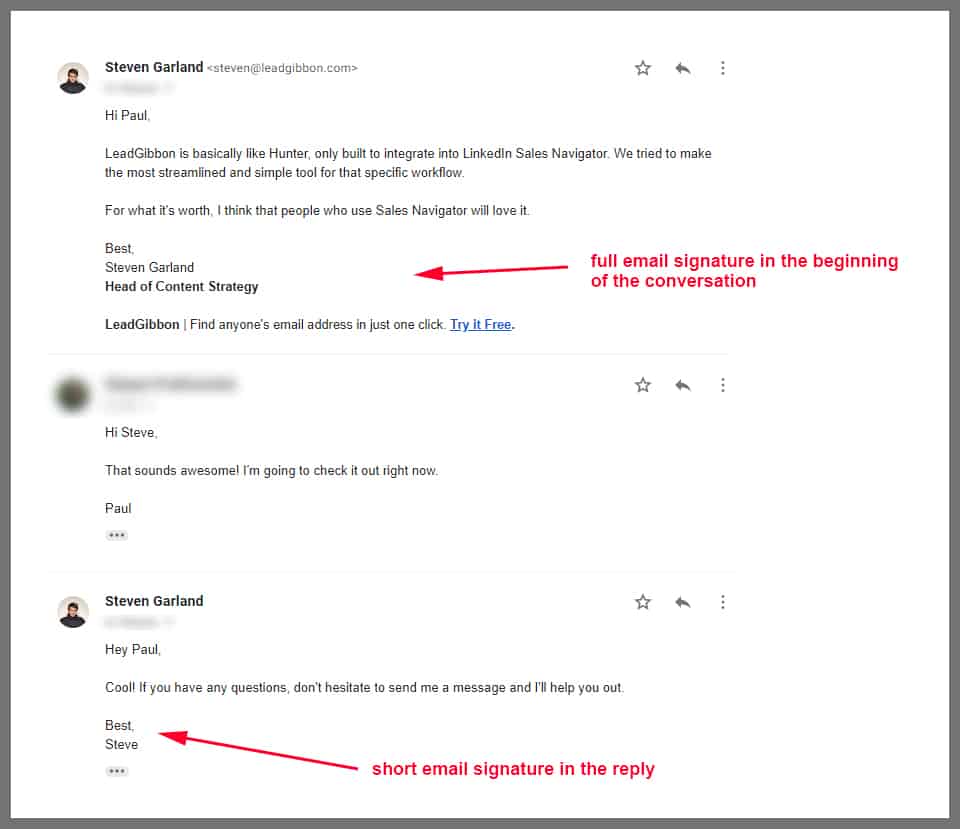
Conclusions
The important thing to remember is that an email signature is not the point of a conversation. It’s there to be helpful and it shouldn’t attract too much attention to itself. If your signature is longer than your message, you’re missing the point.
Ultimately, an email signature that gets you noticed is unobtrusive, helpful and professional. It won’t sell your product, but it can help you look stand out and make you seem more inviting and accessible to your prospects..
We hope that the tips we mentioned will help you create better email signatures. Have a tip of your own? Be sure to include them in the comments section below!

Leave a Reply